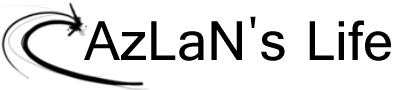*I am not responsible if your device bricks or becomes unusable after using this method. It certainly works for me, but it does not mean it will work for everybody else. So, if you are unsure, just dont use this method*
When iOS 5 became available for downloads, I quickly updated my iTunes to iTunes 10.5. I did not use Apple Software Update because it gave me problems, I just downloaded iTunes from Apple.com and just install normally without uninstalling my previous iTunes..
After downloading iTunes, I connected my iPad 2 to my computer and sync it with iTunes, I then backed up all the necessary apps, musics, etc etc.. I then clicked on Update for my iPad, the update size is roughly around 700MB. When I nearly finished downloading, around 99%, I got a time out error. "Err -3259", I checked and it was not caused by my P1 4G Internet connection. Then, after resting for about 2 hours, I tried downloading iOS 5 for the 2nd time.. For this time, I disabled my Kaspersky Internet Security 2012 thinking it might be the cause of time out. After downloading about 600MB worth of updates, my P1 4G decided to disconnect the internet line, which leaves me to the "Err -3259" error again. And somehow when I tried to resume my download, iTunes would say "zero KB of 700MB" downloaded. I didnt want to waste my time and my 20GB/month download quota.. so... what did I do? I downloaded the .ipsw file for iOS 5 Manually.
Step 1
Download the appropriate update for your iDevice from here
Connect your iDevices into your computer if you havent done it yet
Step 3:
Many of the tech blogs asks you to hit "Shift+Update" or "Shift+Restore" then find where did you download your .ipsw file to your computer. I tried that method, but I got and error "Err = 3002". I then proceed to my own finding which is to
i. Locate your .ipsw file. (mine is iPad2,2_5.0_9A334_Restore.ipsw)
ii. go to C:\Users\[user]\AppData\Roaming\Apple Computer\iTunes\iPad Software Updates . If you open that folder, you will notice that the folder is empty.
iii. Cut or Copy your .ipsw file into that folder
Step 4
Go back to your iTunes, hit "Update", then follow the on screen guide. Then let iTunes do its work. DONT! touch your iDevice. It may take a while to Back up and Syncing apps. But just let iTunes take its time.. Again.. Dont touch your iDevices while iTunes is doing its job. iTunes will pop out saying something about update complete, after that can you only touch your device.
Step 5.
Enjoy your iOS 5 200 new features experience!
When iOS 5 became available for downloads, I quickly updated my iTunes to iTunes 10.5. I did not use Apple Software Update because it gave me problems, I just downloaded iTunes from Apple.com and just install normally without uninstalling my previous iTunes..
After downloading iTunes, I connected my iPad 2 to my computer and sync it with iTunes, I then backed up all the necessary apps, musics, etc etc.. I then clicked on Update for my iPad, the update size is roughly around 700MB. When I nearly finished downloading, around 99%, I got a time out error. "Err -3259", I checked and it was not caused by my P1 4G Internet connection. Then, after resting for about 2 hours, I tried downloading iOS 5 for the 2nd time.. For this time, I disabled my Kaspersky Internet Security 2012 thinking it might be the cause of time out. After downloading about 600MB worth of updates, my P1 4G decided to disconnect the internet line, which leaves me to the "Err -3259" error again. And somehow when I tried to resume my download, iTunes would say "zero KB of 700MB" downloaded. I didnt want to waste my time and my 20GB/month download quota.. so... what did I do? I downloaded the .ipsw file for iOS 5 Manually.
Step 1
Download the appropriate update for your iDevice from here
- Download iOS 5 iPhone 4 (GSM)
- Download iOS 5 iPhone 4 (Verizon)
- Download iOS 5 iPhone 3GS
- Download iOS 5 iPad 2 WiFi
- Download iOS 5 iPad 2 GSM
- Download iOS 5 iPad 2 CDMA
- Download iOS 5 iPad
- Download iOS 5 iPod touch 3G
- Download iOS 5 iPod touch 4G
Connect your iDevices into your computer if you havent done it yet
Step 3:
Many of the tech blogs asks you to hit "Shift+Update" or "Shift+Restore" then find where did you download your .ipsw file to your computer. I tried that method, but I got and error "Err = 3002". I then proceed to my own finding which is to
i. Locate your .ipsw file. (mine is iPad2,2_5.0_9A334_Restore.ipsw)
ii. go to C:\Users\[user]\AppData\Roaming\Apple Computer\iTunes\iPad Software Updates . If you open that folder, you will notice that the folder is empty.
iii. Cut or Copy your .ipsw file into that folder
Step 4
Go back to your iTunes, hit "Update", then follow the on screen guide. Then let iTunes do its work. DONT! touch your iDevice. It may take a while to Back up and Syncing apps. But just let iTunes take its time.. Again.. Dont touch your iDevices while iTunes is doing its job. iTunes will pop out saying something about update complete, after that can you only touch your device.
Step 5.
Enjoy your iOS 5 200 new features experience!