Azlan Mahmud
Azlan Mahmud
LOL, its funny that my virtual pc that is infected with Antivirus 2009 and other crap. Antivirus 2009 create a log... So funny..
Antivirus 2009 system scan report.
Report generated 24.12.2008 15:49:03
Type Run type Name Details
Spyware C://windows/system32/iesetup.dll Spyware.IEMonster.d "Steals passwords from Internet Explorer, Mozilla Firefox, Outlook and other programs.
Adware autorun Zlob.PornAdvertiser.ba Adware that displays pop-up/pop-under advertisements of pornographic or online gambling Web sites.
Spyware autorun Spyware.IMMonitor program that can be used to monitor and record conversations in popular instant messaging applications.
Backdoor C://windows/system32/svchost.exe Win32.Rbot.fm An IRC controlled backdoor that can be used to gain unauthorized access to a victim's machine.
Trojan autorun Infostealer.Banker.E Steals sensitive information from the infected computer (e.g. logins and passwords from online banking sessions).
Dialer C://windows/system32/cmdial32.dll Dialer.Xpehbam.biz_dialer A Dialer that loads pornographic material. The url information shows Hardcore Pornographic pages.
Spyware autorun Spyware.KnownBadSites Uses the Windows hosts file to redirect your browser to a malicious site when you try to access a valid site.
Trojan autorun Trojan.Tooso Trojan.Tooso is a trojan which attempts to terminate and delete security related applications.
Trojan C://windows/system32/explorer.exe Trojan.MailGrabber.s Trojan horse that gets access to e-mail accounts on the infected computer.
Trojan C://windows/system32/alg.exe Trojan.Alg.t Trojan program that can compromise your private information stored on the hard drive.
Rogue C://Program Files/TrustedAntivirus TrustedAntivirus A corrupt and misleading anti-virus program that may be usually installed with the help of malcous Trojans and other malware
Rogue C://Program Files/SecurePCCleaner SecurePCCleaner Rogue Security Software: fake Security software that uses deceptive means for installation and purpose.
Trojan C://windows/system32/ Trojan.BAT.Adduser.t This Trojan has a malicious payload. It is a BAT file. It is 1129 bytes in size.
Spyware C://windows/system32/ Spyware.007SpySoftware Program designed to monitor user activity. May be used with or without consent.
Trojan C://windows/hidden/ Trojan.Clicker.EC Trojan.Clicker.EC is an information stealing Trojan that masquerades as a legitimate system file so as to avoid detection and subsequent removal.
Dialer C://windows/hidden/ Dialer.Trafficjam.a Dialer.Trafficjam.a is a premium-rate phone dialer that automatically invokes paid access to various porn-related Web sites.
Trojan hidden autorun Trojan.Poison.J Trojan.Poison.J is a key-logging Trojan for the Windows platform.
Adware Registry Adware.eXact.BargainBuddy A browser helper object that monitors internet browsing sessions in an attempt to redirect search queries and distribute unsolicited advertisements.
Worm C://windows/system32/ Win32.Delbot.AI Win32.Delbot.AI is a worm and IRC backdoor that exploits system and software vulnerabilities in order to provide remote access to the host PC.
Worm C://windows/temp/ Win32.Sdbot.ADN A worm and IRC backdoor that exploits system and software vulnerabilities in order to provide unmitigated remote access to the host machine.
Trojan C://windows/ Trojan-Dropper.Win32.Agent.bot This Trojan is designed to install and launch other malicious programs on the victim machine without the knowledge or consent of the user.
Worm C://windows/temp/ Win32.Rbot.CBX A worm and IRC backdoor that exploits system and software vulnerabilities in order to provide unmitigated remote access to the host machine.
Spyware autorun Win32.PerFiler Win32.PerFiler is designed to retrieve and install files when executed. Win32.PerFiler is configured to download from either a designated web or FTP site.
Worm hidden autorun Win32.Miewer.a A Trojan Downloader that masquerades as a legitimate system file. Associated processes connect to the Internet to download additional malicious files
Trojan C://windows/ Trojan-Downloader.VBS.Small.dc This Trojan downloads other files via the FTP protocol and launches them for execution on the victim machine without the user’s knowledge.
Worm autorun Win32.Peacomm.dam A Trojan Downloader that is spread as an attachment to emails with news headlines as the subject lines which downloads additional security threats.
Trojan C://windows/system/drivers/ Win32.Spamta.KG.worm A multi-component mass-mailing worm that downloads and executes files from the Internet.
Trojan C://windows/system/drivers/etc/ Trojan.IRCBot.d a worm that opens an IRC back door on the infected host. It spreads by exploiting the Windows Remote Buffer Overflow Vulnerability.
Trojan C://windows/system/mui/ Trojan.Dropper.MSWord.j A Microsoft Word macro virus that drops a trojan onto the infected host.
Trojan C://windows/system/mui/ Win32.Clagger.C This is small Trojan downloader that downloads files and lowers security settings. It is spreading as an email attachment.
Worm C://windows/system/ Worm.Bagle.CP This is a ""Bagle"" mass-mailer which demonstrates typical ""Bagle"" behavior.
Worm C://windows/ Win32.BlackMail.xx "This dangerous worm will destroy certain data files on an infected user's machine on February 3, 2008.
Trojan hidden autorun Trojan.Win32.Agent.ado Trojan downloader that is spread as an attachment to a spam email and tries to download a password stealer.
Trojan autorun Win32.Outsbot.u A backdoor Trojan that is remotely controlled via Internet Relay Chat (IRC). It exploits Sony Digital Rights Management (DRM) software to hide its presence.
Worm hidden autorun Win32.Sober.P This is a mass-mailing worm that uses its own SMTP engine to spread. It sends itself as an email attachment that mimics an image file.
Worm C://windows/temp/ Win32.Sdbot.ADN A worm and IRC backdoor that exploits system and software vulnerabilities in order to provide unmitigated remote access to the host machine.
Trojan C://windows/ Trojan-Dropper.Win32.Agent.bot This Trojan is designed to install and launch other malicious programs on the victim machine without the knowledge or consent of the user.
Worm C://windows/temp/ Win32.Rbot.CBX A worm and IRC backdoor that exploits system and software vulnerabilities in order to provide unmitigated remote access to the host machine.
Spyware autorun Win32.PerFiler Win32.PerFiler is designed to retrieve and install files when executed. Win32.PerFiler is configured to download from either a designated web or FTP site.
Worm hidden autorun Win32.Miewer.a A Trojan Downloader that masquerades as a legitimate system file.
Tracking Cookie Web browser ad.yieldmanager C:\Documents and Settings\Azlan\Cookies\azlan@ad.yieldmanager[2].txt
Tracking Cookie Web browser auto.search.msn C:\Documents and Settings\Azlan\Cookies\azlan@auto.search.msn[2].txt
Tracking Cookie Web browser avgtechnologies.112.2o7 C:\Documents and Settings\Azlan\Cookies\azlan@avgtechnologies.112.2o7[1].txt
Tracking Cookie Web browser msantispyware C:\Documents and Settings\Azlan\Cookies\azlan@msantispyware[1].txt
Tracking Cookie Web browser mywebsearch.smileycentral C:\Documents and Settings\Azlan\Cookies\azlan@mywebsearch.smileycentral[1].txt
Tracking Cookie Web browser mywebsearch C:\Documents and Settings\Azlan\Cookies\azlan@mywebsearch[2].txt
Tracking Cookie Web browser rad.microsoft C:\Documents and Settings\Azlan\Cookies\azlan@rad.microsoft[2].txt
Tracking Cookie Web browser rad.msn C:\Documents and Settings\Azlan\Cookies\azlan@rad.msn[2].txt
Tracking Cookie Web browser search.live C:\Documents and Settings\Azlan\Cookies\azlan@search.live[1].txt
Tracking Cookie Web browser search.msn C:\Documents and Settings\Azlan\Cookies\azlan@search.msn[1].txt
Tracking Cookie Web browser searchportal.information C:\Documents and Settings\Azlan\Cookies\azlan@searchportal.information[1].txt
Tracking Cookie Web browser sp2.information C:\Documents and Settings\Azlan\Cookies\azlan@sp2.information[1].txt
Tracking Cookie Web browser statcounter C:\Documents and Settings\Azlan\Cookies\azlan@statcounter[2].txt
Tracking Cookie Web browser login.live C:\Documents and Settings\Azlan\Cookies\system@login.live[1].txt
Tracking Cookie Web browser msnaccountservices.112.2o7 C:\Documents and Settings\Azlan\Cookies\system@msnaccountservices.112.2o7[2].txt
Tracking Cookie Web browser rad.msn C:\Documents and Settings\Azlan\Cookies\system@rad.msn[2].txt
Antivirus 2009 system scan report.
Report generated 24.12.2008 15:49:03
Type Run type Name Details
Spyware C://windows/system32/iesetup.dll Spyware.IEMonster.d "Steals passwords from Internet Explorer, Mozilla Firefox, Outlook and other programs.
Adware autorun Zlob.PornAdvertiser.ba Adware that displays pop-up/pop-under advertisements of pornographic or online gambling Web sites.
Spyware autorun Spyware.IMMonitor program that can be used to monitor and record conversations in popular instant messaging applications.
Backdoor C://windows/system32/svchost.exe Win32.Rbot.fm An IRC controlled backdoor that can be used to gain unauthorized access to a victim's machine.
Trojan autorun Infostealer.Banker.E Steals sensitive information from the infected computer (e.g. logins and passwords from online banking sessions).
Dialer C://windows/system32/cmdial32.dll Dialer.Xpehbam.biz_dialer A Dialer that loads pornographic material. The url information shows Hardcore Pornographic pages.
Spyware autorun Spyware.KnownBadSites Uses the Windows hosts file to redirect your browser to a malicious site when you try to access a valid site.
Trojan autorun Trojan.Tooso Trojan.Tooso is a trojan which attempts to terminate and delete security related applications.
Trojan C://windows/system32/explorer.exe Trojan.MailGrabber.s Trojan horse that gets access to e-mail accounts on the infected computer.
Trojan C://windows/system32/alg.exe Trojan.Alg.t Trojan program that can compromise your private information stored on the hard drive.
Rogue C://Program Files/TrustedAntivirus TrustedAntivirus A corrupt and misleading anti-virus program that may be usually installed with the help of malcous Trojans and other malware
Rogue C://Program Files/SecurePCCleaner SecurePCCleaner Rogue Security Software: fake Security software that uses deceptive means for installation and purpose.
Trojan C://windows/system32/ Trojan.BAT.Adduser.t This Trojan has a malicious payload. It is a BAT file. It is 1129 bytes in size.
Spyware C://windows/system32/ Spyware.007SpySoftware Program designed to monitor user activity. May be used with or without consent.
Trojan C://windows/hidden/ Trojan.Clicker.EC Trojan.Clicker.EC is an information stealing Trojan that masquerades as a legitimate system file so as to avoid detection and subsequent removal.
Dialer C://windows/hidden/ Dialer.Trafficjam.a Dialer.Trafficjam.a is a premium-rate phone dialer that automatically invokes paid access to various porn-related Web sites.
Trojan hidden autorun Trojan.Poison.J Trojan.Poison.J is a key-logging Trojan for the Windows platform.
Adware Registry Adware.eXact.BargainBuddy A browser helper object that monitors internet browsing sessions in an attempt to redirect search queries and distribute unsolicited advertisements.
Worm C://windows/system32/ Win32.Delbot.AI Win32.Delbot.AI is a worm and IRC backdoor that exploits system and software vulnerabilities in order to provide remote access to the host PC.
Worm C://windows/temp/ Win32.Sdbot.ADN A worm and IRC backdoor that exploits system and software vulnerabilities in order to provide unmitigated remote access to the host machine.
Trojan C://windows/ Trojan-Dropper.Win32.Agent.bot This Trojan is designed to install and launch other malicious programs on the victim machine without the knowledge or consent of the user.
Worm C://windows/temp/ Win32.Rbot.CBX A worm and IRC backdoor that exploits system and software vulnerabilities in order to provide unmitigated remote access to the host machine.
Spyware autorun Win32.PerFiler Win32.PerFiler is designed to retrieve and install files when executed. Win32.PerFiler is configured to download from either a designated web or FTP site.
Worm hidden autorun Win32.Miewer.a A Trojan Downloader that masquerades as a legitimate system file. Associated processes connect to the Internet to download additional malicious files
Trojan C://windows/ Trojan-Downloader.VBS.Small.dc This Trojan downloads other files via the FTP protocol and launches them for execution on the victim machine without the user’s knowledge.
Worm autorun Win32.Peacomm.dam A Trojan Downloader that is spread as an attachment to emails with news headlines as the subject lines which downloads additional security threats.
Trojan C://windows/system/drivers/ Win32.Spamta.KG.worm A multi-component mass-mailing worm that downloads and executes files from the Internet.
Trojan C://windows/system/drivers/etc/ Trojan.IRCBot.d a worm that opens an IRC back door on the infected host. It spreads by exploiting the Windows Remote Buffer Overflow Vulnerability.
Trojan C://windows/system/mui/ Trojan.Dropper.MSWord.j A Microsoft Word macro virus that drops a trojan onto the infected host.
Trojan C://windows/system/mui/ Win32.Clagger.C This is small Trojan downloader that downloads files and lowers security settings. It is spreading as an email attachment.
Worm C://windows/system/ Worm.Bagle.CP This is a ""Bagle"" mass-mailer which demonstrates typical ""Bagle"" behavior.
Worm C://windows/ Win32.BlackMail.xx "This dangerous worm will destroy certain data files on an infected user's machine on February 3, 2008.
Trojan hidden autorun Trojan.Win32.Agent.ado Trojan downloader that is spread as an attachment to a spam email and tries to download a password stealer.
Trojan autorun Win32.Outsbot.u A backdoor Trojan that is remotely controlled via Internet Relay Chat (IRC). It exploits Sony Digital Rights Management (DRM) software to hide its presence.
Worm hidden autorun Win32.Sober.P This is a mass-mailing worm that uses its own SMTP engine to spread. It sends itself as an email attachment that mimics an image file.
Worm C://windows/temp/ Win32.Sdbot.ADN A worm and IRC backdoor that exploits system and software vulnerabilities in order to provide unmitigated remote access to the host machine.
Trojan C://windows/ Trojan-Dropper.Win32.Agent.bot This Trojan is designed to install and launch other malicious programs on the victim machine without the knowledge or consent of the user.
Worm C://windows/temp/ Win32.Rbot.CBX A worm and IRC backdoor that exploits system and software vulnerabilities in order to provide unmitigated remote access to the host machine.
Spyware autorun Win32.PerFiler Win32.PerFiler is designed to retrieve and install files when executed. Win32.PerFiler is configured to download from either a designated web or FTP site.
Worm hidden autorun Win32.Miewer.a A Trojan Downloader that masquerades as a legitimate system file.
Tracking Cookie Web browser ad.yieldmanager C:\Documents and Settings\Azlan\Cookies\azlan@ad.yieldmanager[2].txt
Tracking Cookie Web browser auto.search.msn C:\Documents and Settings\Azlan\Cookies\azlan@auto.search.msn[2].txt
Tracking Cookie Web browser avgtechnologies.112.2o7 C:\Documents and Settings\Azlan\Cookies\azlan@avgtechnologies.112.2o7[1].txt
Tracking Cookie Web browser msantispyware C:\Documents and Settings\Azlan\Cookies\azlan@msantispyware[1].txt
Tracking Cookie Web browser mywebsearch.smileycentral C:\Documents and Settings\Azlan\Cookies\azlan@mywebsearch.smileycentral[1].txt
Tracking Cookie Web browser mywebsearch C:\Documents and Settings\Azlan\Cookies\azlan@mywebsearch[2].txt
Tracking Cookie Web browser rad.microsoft C:\Documents and Settings\Azlan\Cookies\azlan@rad.microsoft[2].txt
Tracking Cookie Web browser rad.msn C:\Documents and Settings\Azlan\Cookies\azlan@rad.msn[2].txt
Tracking Cookie Web browser search.live C:\Documents and Settings\Azlan\Cookies\azlan@search.live[1].txt
Tracking Cookie Web browser search.msn C:\Documents and Settings\Azlan\Cookies\azlan@search.msn[1].txt
Tracking Cookie Web browser searchportal.information C:\Documents and Settings\Azlan\Cookies\azlan@searchportal.information[1].txt
Tracking Cookie Web browser sp2.information C:\Documents and Settings\Azlan\Cookies\azlan@sp2.information[1].txt
Tracking Cookie Web browser statcounter C:\Documents and Settings\Azlan\Cookies\azlan@statcounter[2].txt
Tracking Cookie Web browser login.live C:\Documents and Settings\Azlan\Cookies\system@login.live[1].txt
Tracking Cookie Web browser msnaccountservices.112.2o7 C:\Documents and Settings\Azlan\Cookies\system@msnaccountservices.112.2o7[2].txt
Tracking Cookie Web browser rad.msn C:\Documents and Settings\Azlan\Cookies\system@rad.msn[2].txt
Azlan Mahmud
I just installed Virtual PC 2007 and installed Wimdows XP Pro SP3 ( The pirated one laa.. Cost only RM5, Dont have WINDOWS GENUINE ADVANTAGE popup). I did this purposely to test Antivirus software.. After installing malwarebytes, I decided to Install MyWebSearch toolbar. What a shock when I ran Malwarebytes Quick scan..
Here is the log:
Malwarebytes' Anti-Malware 1.31
Database version: 1534
Windows 5.1.2600 Service Pack 3
12/23/2008 1:15:22 PM
mbam-log-2008-12-23 (13-15-22).txt
Scan type: Quick Scan
Objects scanned: 40453
Time elapsed: 5 minute(s), 6 second(s)
Memory Processes Infected: 1
Memory Modules Infected: 1
Registry Keys Infected: 144
Registry Values Infected: 8
Registry Data Items Infected: 0
Folders Infected: 20
Files Infected: 75
Memory Processes Infected:
C:\Program Files\MyWebSearch\bar\1.bin\MWSOEMON.EXE (Adware.MyWebSearch) -> Unloaded process successfully.
Memory Modules Infected:
C:\Program Files\MyWebSearch\bar\1.bin\MWSOESTB.DLL (Adware.MyWebSearch) -> Delete on reboot.
Registry Keys Infected:
HKEY_CLASSES_ROOT\funwebproducts.datacontrol (Adware.MyWebSearch) -> Quarantined and deleted successfully.
HKEY_CLASSES_ROOT\TypeLib\{c8cecde3-1ae1-4c4a-ad82-6d5b00212144} (Adware.MyWebSearch) -> Quarantined and deleted successfully.
HKEY_CLASSES_ROOT\Interface\{17de5e5e-bfe3-4e83-8e1f-8755795359ec} (Adware.MyWebSearch) -> Quarantined and deleted successfully.
HKEY_CLASSES_ROOT\Interface\{1f52a5fa-a705-4415-b975-88503b291728} (Adware.MyWebSearch) -> Quarantined and deleted successfully.
HKEY_CLASSES_ROOT\Interface\{a626cdbd-3d13-4f78-b819-440a28d7e8fc} (Adware.MyWebSearch) -> Quarantined and deleted successfully.
HKEY_CLASSES_ROOT\CLSID\{25560540-9571-4d7b-9389-0f166788785a} (Adware.MyWebSearch) -> Quarantined and deleted successfully.
HKEY_LOCAL_MACHINE\SOFTWARE\Microsoft\Windows\CurrentVersion\Ext\PreApproved\{25560540-9571-4d7b-9389-0f166788785a} (Adware.MyWebSearch) -> Quarantined and deleted successfully.
HKEY_CLASSES_ROOT\funwebproducts.datacontrol.1 (Adware.MyWebSearch) -> Quarantined and deleted successfully.
HKEY_CLASSES_ROOT\funwebproducts.historykillerscheduler (Adware.MyWebSearch) -> Quarantined and deleted successfully.
HKEY_CLASSES_ROOT\TypeLib\{8ca01f0e-987c-49c3-b852-2f1ac4a7094c} (Adware.MyWebSearch) -> Quarantined and deleted successfully.
HKEY_CLASSES_ROOT\Interface\{1093995a-ba37-41d2-836e-091067c4ad17} (Adware.MyWebSearch) -> Quarantined and deleted successfully.
HKEY_CLASSES_ROOT\Interface\{120927bf-1700-43bc-810f-fab92549b390} (Adware.MyWebSearch) -> Quarantined and deleted successfully.
HKEY_CLASSES_ROOT\Interface\{247a115f-06c2-4fb3-967d-2d62d3cf4f0a} (Adware.MyWebSearch) -> Quarantined and deleted successfully.
HKEY_CLASSES_ROOT\Interface\{3e53e2cb-86db-4a4a-8bd9-ffeb7a64df82} (Adware.MyWebSearch) -> Quarantined and deleted successfully.
HKEY_CLASSES_ROOT\Interface\{90449521-d834-4703-bb4e-d3aa44042ff8} (Adware.MyWebSearch) -> Quarantined and deleted successfully.
HKEY_CLASSES_ROOT\Interface\{991aac62-b100-47ce-8b75-253965244f69} (Adware.MyWebSearch) -> Quarantined and deleted successfully.
HKEY_CLASSES_ROOT\Interface\{bbabdc90-f3d5-4801-863a-ee6ae529862d} (Adware.MyWebSearch) -> Quarantined and deleted successfully.
HKEY_CLASSES_ROOT\Interface\{d6ff3684-ad3b-48eb-bbb4-b9e6c5a355c1} (Adware.MyWebSearch) -> Quarantined and deleted successfully.
HKEY_CLASSES_ROOT\Interface\{eb9e5c1c-b1f9-4c2b-be8a-27d6446fdaf8} (Adware.MyWebSearch) -> Quarantined and deleted successfully.
HKEY_CLASSES_ROOT\CLSID\{0f8ecf4f-3646-4c3a-8881-8e138ffcaf70} (Adware.MyWebSearch) -> Quarantined and deleted successfully.
HKEY_CLASSES_ROOT\CLSID\{b813095c-81c0-4e40-aa14-67520372b987} (Adware.MyWebSearch) -> Quarantined and deleted successfully.
HKEY_CLASSES_ROOT\CLSID\{c9d7be3e-141a-4c85-8cd6-32461f3df2c7} (Adware.MyWebSearch) -> Quarantined and deleted successfully.
HKEY_CLASSES_ROOT\CLSID\{cff4ce82-3aa2-451f-9b77-7165605fb835} (Adware.MyWebSearch) -> Quarantined and deleted successfully.
HKEY_CLASSES_ROOT\funwebproducts.historykillerscheduler.1 (Adware.MyWebSearch) -> Quarantined and deleted successfully.
HKEY_CLASSES_ROOT\funwebproducts.historyswattercontrolbar (Adware.MyWebSearch) -> Quarantined and deleted successfully.
HKEY_CLASSES_ROOT\funwebproducts.historyswattercontrolbar.1 (Adware.MyWebSearch) -> Quarantined and deleted successfully.
HKEY_CLASSES_ROOT\funwebproducts.htmlmenu (Adware.MyWebSearch) -> Quarantined and deleted successfully.
HKEY_CLASSES_ROOT\TypeLib\{e47caee0-deea-464a-9326-3f2801535a4d} (Adware.MyWebSearch) -> Quarantined and deleted successfully.
HKEY_CLASSES_ROOT\Interface\{3e1656ed-f60e-4597-b6aa-b6a58e171495} (Adware.MyWebSearch) -> Quarantined and deleted successfully.
HKEY_CLASSES_ROOT\Interface\{741de825-a6f0-4497-9aa6-8023cf9b0fff} (Adware.MyWebSearch) -> Quarantined and deleted successfully.
HKEY_CLASSES_ROOT\CLSID\{3dc201fb-e9c9-499c-a11f-23c360d7c3f8} (Adware.MyWebSearch) -> Quarantined and deleted successfully.
HKEY_LOCAL_MACHINE\SOFTWARE\Microsoft\Windows\CurrentVersion\Ext\PreApproved\{3dc201fb-e9c9-499c-a11f-23c360d7c3f8} (Adware.MyWebSearch) -> Quarantined and deleted successfully.
HKEY_CLASSES_ROOT\CLSID\{98d9753d-d73b-42d5-8c85-4469cda897ab} (Adware.MyWebSearch) -> Quarantined and deleted successfully.
HKEY_LOCAL_MACHINE\SOFTWARE\Microsoft\Windows\CurrentVersion\Ext\PreApproved\{98d9753d-d73b-42d5-8c85-4469cda897ab} (Adware.MyWebSearch) -> Quarantined and deleted successfully.
HKEY_CLASSES_ROOT\funwebproducts.htmlmenu.1 (Adware.MyWebSearch) -> Quarantined and deleted successfully.
HKEY_CLASSES_ROOT\funwebproducts.htmlmenu.2 (Adware.MyWebSearch) -> Quarantined and deleted successfully.
HKEY_CLASSES_ROOT\funwebproducts.iecookiesmanager (Adware.MyWebSearch) -> Quarantined and deleted successfully.
HKEY_CLASSES_ROOT\funwebproducts.iecookiesmanager.1 (Adware.MyWebSearch) -> Quarantined and deleted successfully.
HKEY_CLASSES_ROOT\funwebproducts.killerobjmanager (Adware.MyWebSearch) -> Quarantined and deleted successfully.
HKEY_CLASSES_ROOT\funwebproducts.killerobjmanager.1 (Adware.MyWebSearch) -> Quarantined and deleted successfully.
HKEY_CLASSES_ROOT\funwebproducts.popswatterbarbutton (Adware.MyWebSearch) -> Quarantined and deleted successfully.
HKEY_CLASSES_ROOT\TypeLib\{8e6f1830-9607-4440-8530-13be7c4b1d14} (Adware.MyWebSearch) -> Quarantined and deleted successfully.
HKEY_CLASSES_ROOT\Interface\{63d0ed2b-b45b-4458-8b3b-60c69bbbd83c} (Adware.MyWebSearch) -> Quarantined and deleted successfully.
HKEY_CLASSES_ROOT\Interface\{63d0ed2d-b45b-4458-8b3b-60c69bbbd83c} (Adware.MyWebSearch) -> Quarantined and deleted successfully.
HKEY_CLASSES_ROOT\CLSID\{63d0ed2c-b45b-4458-8b3b-60c69bbbd83c} (Adware.MyWebSearch) -> Quarantined and deleted successfully.
HKEY_CURRENT_USER\SOFTWARE\Microsoft\Windows\CurrentVersion\Ext\Stats\{63d0ed2c-b45b-4458-8b3b-60c69bbbd83c} (Adware.MyWebSearch) -> Quarantined and deleted successfully.
HKEY_LOCAL_MACHINE\SOFTWARE\Microsoft\Windows\CurrentVersion\Ext\PreApproved\{63d0ed2c-b45b-4458-8b3b-60c69bbbd83c} (Adware.MyWebSearch) -> Quarantined and deleted successfully.
HKEY_CLASSES_ROOT\CLSID\{8e6f1832-9607-4440-8530-13be7c4b1d14} (Adware.MyWebSearch) -> Quarantined and deleted successfully.
HKEY_CLASSES_ROOT\CLSID\{a9571378-68a1-443d-b082-284f960c6d17} (Adware.MyWebSearch) -> Quarantined and deleted successfully.
HKEY_CLASSES_ROOT\funwebproducts.popswatterbarbutton.1 (Adware.MyWebSearch) -> Quarantined and deleted successfully.
HKEY_CLASSES_ROOT\funwebproducts.popswattersettingscontrol (Adware.MyWebSearch) -> Quarantined and deleted successfully.
HKEY_CLASSES_ROOT\funwebproducts.popswattersettingscontrol.1 (Adware.MyWebSearch) -> Quarantined and deleted successfully.
HKEY_CLASSES_ROOT\mywebsearch.chatsessionplugin (Adware.MyWebSearch) -> Quarantined and deleted successfully.
HKEY_CLASSES_ROOT\TypeLib\{e79dfbc0-5697-4fbd-94e5-5b2a9c7c1612} (Adware.MyWebSearch) -> Quarantined and deleted successfully.
HKEY_CLASSES_ROOT\Interface\{72ee7f04-15bd-4845-a005-d6711144d86a} (Adware.MyWebSearch) -> Quarantined and deleted successfully.
HKEY_CLASSES_ROOT\Interface\{e79dfbc9-5697-4fbd-94e5-5b2a9c7c1612} (Adware.MyWebSearch) -> Quarantined and deleted successfully.
HKEY_CLASSES_ROOT\Interface\{e79dfbcb-5697-4fbd-94e5-5b2a9c7c1612} (Adware.MyWebSearch) -> Quarantined and deleted successfully.
HKEY_CLASSES_ROOT\CLSID\{e79dfbca-5697-4fbd-94e5-5b2a9c7c1612} (Adware.MyWebSearch) -> Quarantined and deleted successfully.
HKEY_LOCAL_MACHINE\SOFTWARE\Microsoft\Windows\CurrentVersion\Ext\PreApproved\{e79dfbca-5697-4fbd-94e5-5b2a9c7c1612} (Adware.MyWebSearch) -> Quarantined and deleted successfully.
HKEY_CLASSES_ROOT\mywebsearch.chatsessionplugin.1 (Adware.MyWebSearch) -> Quarantined and deleted successfully.
HKEY_CLASSES_ROOT\mywebsearch.htmlpanel (Adware.MyWebSearch) -> Quarantined and deleted successfully.
HKEY_CLASSES_ROOT\TypeLib\{3e720450-b472-4954-b7aa-33069eb53906} (Adware.MyWebSearch) -> Quarantined and deleted successfully.
HKEY_CLASSES_ROOT\Interface\{3e720451-b472-4954-b7aa-33069eb53906} (Adware.MyWebSearch) -> Quarantined and deleted successfully.
HKEY_CLASSES_ROOT\Interface\{3e720453-b472-4954-b7aa-33069eb53906} (Adware.MyWebSearch) -> Quarantined and deleted successfully.
HKEY_CLASSES_ROOT\CLSID\{3e720452-b472-4954-b7aa-33069eb53906} (Adware.MyWebSearch) -> Quarantined and deleted successfully.
HKEY_LOCAL_MACHINE\SOFTWARE\Microsoft\Windows\CurrentVersion\Ext\PreApproved\{3e720452-b472-4954-b7aa-33069eb53906} (Adware.MyWebSearch) -> Quarantined and deleted successfully.
HKEY_CLASSES_ROOT\mywebsearch.htmlpanel.1 (Adware.MyWebSearch) -> Quarantined and deleted successfully.
HKEY_CLASSES_ROOT\mywebsearch.outlookaddin (Adware.MyWebSearch) -> Quarantined and deleted successfully.
HKEY_CLASSES_ROOT\CLSID\{adb01e81-3c79-4272-a0f1-7b2be7a782dc} (Adware.MyWebSearch) -> Quarantined and deleted successfully.
HKEY_CLASSES_ROOT\mywebsearch.outlookaddin.1 (Adware.MyWebSearch) -> Quarantined and deleted successfully.
HKEY_CLASSES_ROOT\mywebsearch.pseudotransparentplugin (Adware.MyWebSearch) -> Quarantined and deleted successfully.
HKEY_CLASSES_ROOT\TypeLib\{7473d290-b7bb-4f24-ae82-7e2ce94bb6a9} (Adware.MyWebSearch) -> Quarantined and deleted successfully.
HKEY_CLASSES_ROOT\Interface\{7473d291-b7bb-4f24-ae82-7e2ce94bb6a9} (Adware.MyWebSearch) -> Quarantined and deleted successfully.
HKEY_CLASSES_ROOT\Interface\{7473d293-b7bb-4f24-ae82-7e2ce94bb6a9} (Adware.MyWebSearch) -> Quarantined and deleted successfully.
HKEY_CLASSES_ROOT\Interface\{7473d295-b7bb-4f24-ae82-7e2ce94bb6a9} (Adware.MyWebSearch) -> Quarantined and deleted successfully.
HKEY_CLASSES_ROOT\Interface\{7473d297-b7bb-4f24-ae82-7e2ce94bb6a9} (Adware.MyWebSearch) -> Quarantined and deleted successfully.
HKEY_CLASSES_ROOT\CLSID\{7473d292-b7bb-4f24-ae82-7e2ce94bb6a9} (Adware.MyWebSearch) -> Quarantined and deleted successfully.
HKEY_CLASSES_ROOT\CLSID\{7473d294-b7bb-4f24-ae82-7e2ce94bb6a9} (Adware.MyWebSearch) -> Quarantined and deleted successfully.
HKEY_LOCAL_MACHINE\SOFTWARE\Microsoft\Windows\CurrentVersion\Ext\PreApproved\{7473d294-b7bb-4f24-ae82-7e2ce94bb6a9} (Adware.MyWebSearch) -> Quarantined and deleted successfully.
HKEY_CLASSES_ROOT\CLSID\{7473d296-b7bb-4f24-ae82-7e2ce94bb6a9} (Adware.MyWebSearch) -> Quarantined and deleted successfully.
HKEY_CLASSES_ROOT\mywebsearch.pseudotransparentplugin.1 (Adware.MyWebSearch) -> Quarantined and deleted successfully.
HKEY_CLASSES_ROOT\mywebsearchtoolbar.settingsplugin (Adware.MyWebSearch) -> Quarantined and deleted successfully.
HKEY_CLASSES_ROOT\TypeLib\{07b18ea0-a523-4961-b6bb-170de4475cca} (Adware.MyWebSearch) -> Quarantined and deleted successfully.
HKEY_CLASSES_ROOT\Interface\{07b18eaa-a523-4961-b6bb-170de4475cca} (Adware.MyWebSearch) -> Quarantined and deleted successfully.
HKEY_CLASSES_ROOT\Interface\{07b18eac-a523-4961-b6bb-170de4475cca} (Adware.MyWebSearch) -> Quarantined and deleted successfully.
HKEY_CLASSES_ROOT\Interface\{f87d7fb5-9dc5-4c8c-b998-d8dfe02e2978} (Adware.MyWebSearch) -> Quarantined and deleted successfully.
HKEY_CLASSES_ROOT\CLSID\{07b18ea1-a523-4961-b6bb-170de4475cca} (Adware.MyWebSearch) -> Quarantined and deleted successfully.
HKEY_CURRENT_USER\SOFTWARE\Microsoft\Windows\CurrentVersion\Ext\Stats\{07b18ea1-a523-4961-b6bb-170de4475cca} (Adware.MyWebSearch) -> Quarantined and deleted successfully.
HKEY_LOCAL_MACHINE\SOFTWARE\Microsoft\Windows\CurrentVersion\Explorer\Browser Helper Objects\{07b18ea1-a523-4961-b6bb-170de4475cca} (Adware.MyWebSearch) -> Quarantined and deleted successfully.
HKEY_CLASSES_ROOT\CLSID\{07b18ea9-a523-4961-b6bb-170de4475cca} (Adware.MyWebSearch) -> Quarantined and deleted successfully.
HKEY_CLASSES_ROOT\CLSID\{07b18eab-a523-4961-b6bb-170de4475cca} (Adware.MyWebSearch) -> Quarantined and deleted successfully.
HKEY_CURRENT_USER\SOFTWARE\Microsoft\Windows\CurrentVersion\Ext\Stats\{07b18eab-a523-4961-b6bb-170de4475cca} (Adware.MyWebSearch) -> Quarantined and deleted successfully.
HKEY_LOCAL_MACHINE\SOFTWARE\Microsoft\Windows\CurrentVersion\Ext\PreApproved\{07b18eab-a523-4961-b6bb-170de4475cca} (Adware.MyWebSearch) -> Quarantined and deleted successfully.
HKEY_CLASSES_ROOT\CLSID\{53ced2d0-5e9a-4761-9005-648404e6f7e5} (Adware.MyWebSearch) -> Quarantined and deleted successfully.
HKEY_CLASSES_ROOT\mywebsearchtoolbar.settingsplugin.1 (Adware.MyWebSearch) -> Quarantined and deleted successfully.
HKEY_CLASSES_ROOT\mywebsearchtoolbar.toolbarplugin (Adware.MyWebSearch) -> Quarantined and deleted successfully.
HKEY_CLASSES_ROOT\mywebsearchtoolbar.toolbarplugin.1 (Adware.MyWebSearch) -> Quarantined and deleted successfully.
HKEY_CLASSES_ROOT\screensavercontrol.screensaverinstaller (Adware.MyWebSearch) -> Quarantined and deleted successfully.
HKEY_CLASSES_ROOT\TypeLib\{29d67d3c-509a-4544-903f-c8c1b8236554} (Adware.MyWebSearch) -> Quarantined and deleted successfully.
HKEY_CLASSES_ROOT\Interface\{2e3537fc-cf2f-4f56-af54-5a6a3dd375cc} (Adware.MyWebSearch) -> Quarantined and deleted successfully.
HKEY_CLASSES_ROOT\Interface\{2e9937fc-cf2f-4f56-af54-5a6a3dd375cc} (Adware.MyWebSearch) -> Quarantined and deleted successfully.
HKEY_CLASSES_ROOT\CLSID\{938aa51a-996c-4884-98ce-80dd16a5c9da} (Adware.MyWebSearch) -> Quarantined and deleted successfully.
HKEY_CLASSES_ROOT\CLSID\{9ff05104-b030-46fc-94b8-81276e4e27df} (Adware.MyWebSearch) -> Quarantined and deleted successfully.
HKEY_LOCAL_MACHINE\SOFTWARE\Microsoft\Windows\CurrentVersion\Ext\PreApproved\{9ff05104-b030-46fc-94b8-81276e4e27df} (Adware.MyWebSearch) -> Quarantined and deleted successfully.
HKEY_CLASSES_ROOT\screensavercontrol.screensaverinstaller.1 (Adware.MyWebSearch) -> Quarantined and deleted successfully.
HKEY_CLASSES_ROOT\Interface\{6e74766c-4d93-4cc0-96d1-47b8e07ff9ca} (Adware.MyWebSearch) -> Quarantined and deleted successfully.
HKEY_CLASSES_ROOT\Interface\{cf54be1c-9359-4395-8533-1657cf209cfe} (Adware.MyWebSearch) -> Quarantined and deleted successfully.
HKEY_CLASSES_ROOT\Interface\{de38c398-b328-4f4c-a3ad-1b5e4ed93477} (Adware.MyWebSearch) -> Quarantined and deleted successfully.
HKEY_CLASSES_ROOT\Interface\{e342af55-b78a-4cd0-a2bb-da7f52d9d25e} (Adware.MyWebSearch) -> Quarantined and deleted successfully.
HKEY_CLASSES_ROOT\Interface\{e342af55-b78a-4cd0-a2bb-da7f52d9d25f} (Adware.MyWebSearch) -> Quarantined and deleted successfully.
HKEY_CLASSES_ROOT\CLSID\{00a6faf1-072e-44cf-8957-5838f569a31d} (Adware.MyWebSearch) -> Quarantined and deleted successfully.
HKEY_CURRENT_USER\SOFTWARE\Microsoft\Windows\CurrentVersion\Ext\Stats\{00a6faf1-072e-44cf-8957-5838f569a31d} (Adware.MyWebSearch) -> Quarantined and deleted successfully.
HKEY_LOCAL_MACHINE\SOFTWARE\Microsoft\Windows\CurrentVersion\Explorer\Browser Helper Objects\{00a6faf1-072e-44cf-8957-5838f569a31d} (Adware.MyWebSearch) -> Quarantined and deleted successfully.
HKEY_CLASSES_ROOT\CLSID\{00a6faf6-072e-44cf-8957-5838f569a31d} (Adware.MyWebSearch) -> Quarantined and deleted successfully.
HKEY_CLASSES_ROOT\CLSID\{147a976f-eee1-4377-8ea7-4716e4cdd239} (Adware.MyWebSearch) -> Quarantined and deleted successfully.
HKEY_CLASSES_ROOT\CLSID\{1E0DE227-5CE4-4ea3-AB0C-8B03E1AA76BC} (Adware.MyWebSearch) -> Quarantined and deleted successfully.
HKEY_CLASSES_ROOT\CLSID\{84da4fdf-a1cf-4195-8688-3e961f505983} (Adware.MyWebSearch) -> Quarantined and deleted successfully.
HKEY_CLASSES_ROOT\CLSID\{a4730ebe-43a6-443e-9776-36915d323ad3} (Adware.MyWebSearch) -> Quarantined and deleted successfully.
HKEY_CLASSES_ROOT\CLSID\{d9fffb27-d62a-4d64-8cec-1ff006528805} (Adware.MyWebSearch) -> Quarantined and deleted successfully.
HKEY_CLASSES_ROOT\TypeLib\{0d26bc71-a633-4e71-ad31-eadc3a1b6a3a} (Adware.MyWebSearch) -> Quarantined and deleted successfully.
HKEY_CLASSES_ROOT\Typelib\{d518921a-4a03-425e-9873-b9a71756821e} (Adware.MyWebSearch) -> Quarantined and deleted successfully.
HKEY_CLASSES_ROOT\Typelib\{f42228fb-e84e-479e-b922-fbbd096e792c} (Adware.MyWebSearch) -> Quarantined and deleted successfully.
HKEY_CURRENT_USER\SOFTWARE\Microsoft\Windows\CurrentVersion\Ext\Stats\{1d4db7d2-6ec9-47a3-bd87-1e41684e07bb} (Adware.MyWebSearch) -> Quarantined and deleted successfully.
HKEY_CURRENT_USER\SOFTWARE\Microsoft\Internet Explorer\SearchScopes\{56256a51-b582-467e-b8d4-7786eda79ae0} (Adware.MyWebSearch) -> Quarantined and deleted successfully.
HKEY_LOCAL_MACHINE\SOFTWARE\Microsoft\Internet Explorer\SearchScopes\{56256a51-b582-467e-b8d4-7786eda79ae0} (Adware.MyWebSearch) -> Quarantined and deleted successfully.
HKEY_LOCAL_MACHINE\SOFTWARE\Microsoft\Code Store Database\Distribution Units\{1d4db7d2-6ec9-47a3-bd87-1e41684e07bb} (Adware.MyWebSearch) -> Quarantined and deleted successfully.
HKEY_LOCAL_MACHINE\SOFTWARE\Microsoft\Internet Explorer\Low Rights\ElevationPolicy\{59c7fc09-1c83-4648-b3e6-003d2bbc7481} (Adware.MyWebSearch) -> Quarantined and deleted successfully.
HKEY_LOCAL_MACHINE\SOFTWARE\Microsoft\Internet Explorer\Low Rights\ElevationPolicy\{68af847f-6e91-45dd-9b68-d6a12c30e5d7} (Adware.MyWebSearch) -> Quarantined and deleted successfully.
HKEY_LOCAL_MACHINE\SOFTWARE\Microsoft\Internet Explorer\Low Rights\ElevationPolicy\{9170b96c-28d4-4626-8358-27e6caeef907} (Adware.MyWebSearch) -> Quarantined and deleted successfully.
HKEY_LOCAL_MACHINE\SOFTWARE\Microsoft\Internet Explorer\Low Rights\ElevationPolicy\{d1a71fa0-ff48-48dd-9b6d-7a13a3e42127} (Adware.MyWebSearch) -> Quarantined and deleted successfully.
HKEY_LOCAL_MACHINE\SOFTWARE\Microsoft\Internet Explorer\Low Rights\ElevationPolicy\{ddb1968e-ead6-40fd-8dae-ff14757f60c7} (Adware.MyWebSearch) -> Quarantined and deleted successfully.
HKEY_LOCAL_MACHINE\SOFTWARE\Microsoft\Internet Explorer\Low Rights\ElevationPolicy\{f138d901-86f0-4383-99b6-9cdd406036da} (Adware.MyWebSearch) -> Quarantined and deleted successfully.
HKEY_LOCAL_MACHINE\SYSTEM\ControlSet001\Services\mywebsearchservice (Adware.MyWebSearch) -> Quarantined and deleted successfully.
HKEY_LOCAL_MACHINE\SYSTEM\CurrentControlSet\Services\mywebsearchservice (Adware.MyWebSearch) -> Quarantined and deleted successfully.
HKEY_LOCAL_MACHINE\SOFTWARE\Microsoft\Internet Explorer\Low Rights\RunDll32Policy\f3ScrCtr.dll (Adware.MyWay) -> Quarantined and deleted successfully.
HKEY_LOCAL_MACHINE\SOFTWARE\MyWebSearch (Adware.MyWebSearch) -> Quarantined and deleted successfully.
HKEY_LOCAL_MACHINE\SOFTWARE\Microsoft\Multimedia\WMPlayer\Schemes\f3pss (Adware.MyWebSearch) -> Quarantined and deleted successfully.
HKEY_LOCAL_MACHINE\SOFTWARE\Microsoft\Windows\CurrentVersion\Uninstall\MyWebSearch bar Uninstall (Adware.MyWebSearch) -> Quarantined and deleted successfully.
HKEY_LOCAL_MACHINE\SOFTWARE\Microsoft\Office\Outlook\Addins\MyWebSearch.OutlookAddin (Adware.MyWebSearch) -> Quarantined and deleted successfully.
HKEY_LOCAL_MACHINE\SOFTWARE\Microsoft\Office\Word\Addins\MyWebSearch.OutlookAddin (Adware.MyWebSearch) -> Quarantined and deleted successfully.
HKEY_LOCAL_MACHINE\SOFTWARE\FunWebProducts (Adware.MyWebSearch) -> Quarantined and deleted successfully.
HKEY_LOCAL_MACHINE\SOFTWARE\Fun Web Products (Adware.MyWebSearch) -> Quarantined and deleted successfully.
HKEY_CURRENT_USER\SOFTWARE\MyWebSearch (Adware.MyWebSearch) -> Quarantined and deleted successfully.
HKEY_LOCAL_MACHINE\SOFTWARE\FocusInteractive (Adware.MyWebSearch) -> Quarantined and deleted successfully.
Registry Values Infected:
HKEY_CURRENT_USER\SOFTWARE\Microsoft\Windows\CurrentVersion\Run\mywebsearch email plugin (Adware.MyWebSearch) -> Quarantined and deleted successfully.
HKEY_LOCAL_MACHINE\SOFTWARE\Microsoft\Windows\CurrentVersion\Run\mywebsearch email plugin (Adware.MyWebSearch) -> Quarantined and deleted successfully.
HKEY_CURRENT_USER\SOFTWARE\Microsoft\Internet Explorer\URLSearchHooks\{00a6faf6-072e-44cf-8957-5838f569a31d} (Adware.MyWebSearch) -> Quarantined and deleted successfully.
HKEY_LOCAL_MACHINE\SOFTWARE\Microsoft\Windows\CurrentVersion\Run\mywebsearch plugin (Adware.MyWebSearch) -> Quarantined and deleted successfully.
HKEY_LOCAL_MACHINE\SOFTWARE\Microsoft\Windows\CurrentVersion\Run\my web search bar (Adware.MyWebSearch) -> Quarantined and deleted successfully.
HKEY_CURRENT_USER\SOFTWARE\Microsoft\Internet Explorer\MenuExt\&Search\ (Adware.Hotbar) -> Quarantined and deleted successfully.
HKEY_LOCAL_MACHINE\SOFTWARE\Microsoft\Windows Media\WMSDK\Sources\f3PopularScreensavers (Adware.MyWebSearch) -> Quarantined and deleted successfully.
HKEY_LOCAL_MACHINE\SOFTWARE\Microsoft\Windows\CurrentVersion\Internet Settings\User Agent\Post Platform\FunWebProducts (Adware.MyWebSearch) -> Quarantined and deleted successfully.
Registry Data Items Infected:
(No malicious items detected)
Folders Infected:
C:\Program Files\MyWebSearch (Adware.MyWebSearch) -> Delete on reboot.
C:\Program Files\MyWebSearch\bar (Adware.MyWebSearch) -> Delete on reboot.
C:\Program Files\MyWebSearch\bar\1.bin (Adware.MyWebSearch) -> Delete on reboot.
C:\Program Files\MyWebSearch\bar\Avatar (Adware.MyWebSearch) -> Quarantined and deleted successfully.
C:\Program Files\MyWebSearch\bar\Cache (Adware.MyWebSearch) -> Quarantined and deleted successfully.
C:\Program Files\MyWebSearch\bar\Game (Adware.MyWebSearch) -> Quarantined and deleted successfully.
C:\Program Files\MyWebSearch\bar\History (Adware.MyWebSearch) -> Quarantined and deleted successfully.
C:\Program Files\MyWebSearch\bar\icons (Adware.MyWebSearch) -> Quarantined and deleted successfully.
C:\Program Files\MyWebSearch\bar\Message (Adware.MyWebSearch) -> Quarantined and deleted successfully.
C:\Program Files\MyWebSearch\bar\Notifier (Adware.MyWebSearch) -> Quarantined and deleted successfully.
C:\Program Files\MyWebSearch\bar\Settings (Adware.MyWebSearch) -> Quarantined and deleted successfully.
C:\Program Files\MyWebSearch\SrchAstt (Adware.MyWebSearch) -> Quarantined and deleted successfully.
C:\Program Files\MyWebSearch\SrchAstt\1.bin (Adware.MyWebSearch) -> Quarantined and deleted successfully.
C:\Program Files\FunWebProducts (Adware.MyWebSearch) -> Quarantined and deleted successfully.
C:\Program Files\FunWebProducts\Installr (Adware.MyWebSearch) -> Quarantined and deleted successfully.
C:\Program Files\FunWebProducts\Installr\1.bin (Adware.MyWebSearch) -> Quarantined and deleted successfully.
C:\Program Files\FunWebProducts\Installr\Cache (Adware.MyWebSearch) -> Quarantined and deleted successfully.
C:\Program Files\FunWebProducts\Installr\setups (Adware.MyWebSearch) -> Quarantined and deleted successfully.
C:\Program Files\FunWebProducts\ScreenSaver (Adware.MyWebSearch) -> Quarantined and deleted successfully.
C:\Program Files\FunWebProducts\ScreenSaver\Images (Adware.MyWebSearch) -> Quarantined and deleted successfully.
Files Infected:
C:\Program Files\MyWebSearch\bar\1.bin\MWSOESTB.DLL (Adware.MyWebSearch) -> Delete on reboot.
C:\Program Files\MyWebSearch\bar\1.bin\MWSOEMON.EXE (Adware.MyWebSearch) -> Quarantined and deleted successfully.
C:\Program Files\MyWebSearch\bar\1.bin\F3DTACTL.DLL (Adware.MyWebSearch) -> Quarantined and deleted successfully.
C:\Program Files\MyWebSearch\bar\1.bin\F3HISTSW.DLL (Adware.MyWebSearch) -> Quarantined and deleted successfully.
C:\Program Files\MyWebSearch\bar\1.bin\F3HTMLMU.DLL (Adware.MyWebSearch) -> Quarantined and deleted successfully.
C:\Program Files\MyWebSearch\bar\1.bin\F3POPSWT.DLL (Adware.MyWebSearch) -> Quarantined and deleted successfully.
C:\Program Files\MyWebSearch\bar\1.bin\M3MSG.DLL (Adware.MyWebSearch) -> Quarantined and deleted successfully.
C:\Program Files\MyWebSearch\bar\1.bin\M3HTML.DLL (Adware.MyWebSearch) -> Quarantined and deleted successfully.
C:\Program Files\MyWebSearch\bar\1.bin\M3OUTLCN.DLL (Adware.MyWebSearch) -> Quarantined and deleted successfully.
C:\Program Files\MyWebSearch\bar\1.bin\M3SKIN.DLL (Adware.MyWebSearch) -> Quarantined and deleted successfully.
C:\Program Files\MyWebSearch\bar\1.bin\MWSBAR.DLL (Adware.MyWebSearch) -> Quarantined and deleted successfully.
C:\Program Files\MyWebSearch\bar\1.bin\F3SCRCTR.DLL (Adware.MyWebSearch) -> Quarantined and deleted successfully.
C:\Program Files\MyWebSearch\SrchAstt\1.bin\MWSSRCAS.DLL (Adware.MyWebSearch) -> Quarantined and deleted successfully.
C:\Program Files\MyWebSearch\bar\1.bin\F3CJPEG.DLL (Adware.MyWebSearch) -> Quarantined and deleted successfully.
C:\Program Files\MyWebSearch\bar\1.bin\F3HTTPCT.DLL (Adware.MyWebSearch) -> Quarantined and deleted successfully.
C:\Program Files\MyWebSearch\bar\1.bin\F3REPROX.DLL (Adware.MyWebSearch) -> Quarantined and deleted successfully.
C:\Program Files\MyWebSearch\bar\1.bin\MWSOEPLG.DLL (Adware.MyWebSearch) -> Quarantined and deleted successfully.
C:\WINDOWS\system32\f3PSSavr.scr (Adware.MyWebSearch) -> Quarantined and deleted successfully.
C:\Program Files\MyWebSearch\bar\1.bin\F3BKGERR.JPG (Adware.MyWebSearch) -> Quarantined and deleted successfully.
C:\Program Files\MyWebSearch\bar\1.bin\F3IMSTUB.DLL (Adware.MyWebSearch) -> Quarantined and deleted successfully.
C:\Program Files\MyWebSearch\bar\1.bin\F3PSSAVR.SCR (Adware.MyWebSearch) -> Quarantined and deleted successfully.
C:\Program Files\MyWebSearch\bar\1.bin\F3RESTUB.DLL (Adware.MyWebSearch) -> Quarantined and deleted successfully.
C:\Program Files\MyWebSearch\bar\1.bin\F3SCHMON.EXE (Adware.MyWebSearch) -> Quarantined and deleted successfully.
C:\Program Files\MyWebSearch\bar\1.bin\F3SPACER.WMV (Adware.MyWebSearch) -> Quarantined and deleted successfully.
C:\Program Files\MyWebSearch\bar\1.bin\F3WALLPP.DAT (Adware.MyWebSearch) -> Quarantined and deleted successfully.
C:\Program Files\MyWebSearch\bar\1.bin\F3WPHOOK.DLL (Adware.MyWebSearch) -> Quarantined and deleted successfully.
C:\Program Files\MyWebSearch\bar\1.bin\FWPBUDDY.PNG (Adware.MyWebSearch) -> Quarantined and deleted successfully.
C:\Program Files\MyWebSearch\bar\1.bin\M3FFXTBR.JAR (Adware.MyWebSearch) -> Quarantined and deleted successfully.
C:\Program Files\MyWebSearch\bar\1.bin\M3FFXTBR.MANIFEST (Adware.MyWebSearch) -> Quarantined and deleted successfully.
C:\Program Files\MyWebSearch\bar\1.bin\M3HIGHIN.EXE (Adware.MyWebSearch) -> Quarantined and deleted successfully.
C:\Program Files\MyWebSearch\bar\1.bin\M3IDLE.DLL (Adware.MyWebSearch) -> Quarantined and deleted successfully.
C:\Program Files\MyWebSearch\bar\1.bin\M3IMPIPE.EXE (Adware.MyWebSearch) -> Quarantined and deleted successfully.
C:\Program Files\MyWebSearch\bar\1.bin\M3MEDINT.EXE (Adware.MyWebSearch) -> Quarantined and deleted successfully.
C:\Program Files\MyWebSearch\bar\1.bin\M3NTSTBR.JAR (Adware.MyWebSearch) -> Quarantined and deleted successfully.
C:\Program Files\MyWebSearch\bar\1.bin\M3NTSTBR.MANIFEST (Adware.MyWebSearch) -> Quarantined and deleted successfully.
C:\Program Files\MyWebSearch\bar\1.bin\M3PLUGIN.DLL (Adware.MyWebSearch) -> Quarantined and deleted successfully.
C:\Program Files\MyWebSearch\bar\1.bin\M3SKPLAY.EXE (Adware.MyWebSearch) -> Quarantined and deleted successfully.
C:\Program Files\MyWebSearch\bar\1.bin\M3SLSRCH.EXE (Adware.MyWebSearch) -> Quarantined and deleted successfully.
C:\Program Files\MyWebSearch\bar\1.bin\M3SRCHMN.EXE (Adware.MyWebSearch) -> Quarantined and deleted successfully.
C:\Program Files\MyWebSearch\bar\1.bin\MWSSVC.EXE (Adware.MyWebSearch) -> Quarantined and deleted successfully.
C:\Program Files\MyWebSearch\bar\1.bin\NPMYWEBS.DLL (Adware.MyWebSearch) -> Quarantined and deleted successfully.
C:\Program Files\MyWebSearch\bar\Avatar\COMMON.F3S (Adware.MyWebSearch) -> Quarantined and deleted successfully.
C:\Program Files\MyWebSearch\bar\Cache\000B8F7D (Adware.MyWebSearch) -> Quarantined and deleted successfully.
C:\Program Files\MyWebSearch\bar\Cache\000BA316 (Adware.MyWebSearch) -> Quarantined and deleted successfully.
C:\Program Files\MyWebSearch\bar\Cache\000BA6E2.bin (Adware.MyWebSearch) -> Quarantined and deleted successfully.
C:\Program Files\MyWebSearch\bar\Cache\files.ini (Adware.MyWebSearch) -> Quarantined and deleted successfully.
C:\Program Files\MyWebSearch\bar\Game\CHECKERS.F3S (Adware.MyWebSearch) -> Quarantined and deleted successfully.
C:\Program Files\MyWebSearch\bar\Game\CHESS.F3S (Adware.MyWebSearch) -> Quarantined and deleted successfully.
C:\Program Files\MyWebSearch\bar\Game\REVERSI.F3S (Adware.MyWebSearch) -> Quarantined and deleted successfully.
C:\Program Files\MyWebSearch\bar\History\search3 (Adware.MyWebSearch) -> Quarantined and deleted successfully.
C:\Program Files\MyWebSearch\bar\icons\CM.ICO (Adware.MyWebSearch) -> Quarantined and deleted successfully.
C:\Program Files\MyWebSearch\bar\icons\MFC.ICO (Adware.MyWebSearch) -> Quarantined and deleted successfully.
C:\Program Files\MyWebSearch\bar\icons\PSS.ICO (Adware.MyWebSearch) -> Quarantined and deleted successfully.
C:\Program Files\MyWebSearch\bar\icons\SMILEY.ICO (Adware.MyWebSearch) -> Quarantined and deleted successfully.
C:\Program Files\MyWebSearch\bar\icons\WB.ICO (Adware.MyWebSearch) -> Quarantined and deleted successfully.
C:\Program Files\MyWebSearch\bar\icons\ZWINKY.ICO (Adware.MyWebSearch) -> Quarantined and deleted successfully.
C:\Program Files\MyWebSearch\bar\Message\COMMON.F3S (Adware.MyWebSearch) -> Quarantined and deleted successfully.
C:\Program Files\MyWebSearch\bar\Notifier\COMMON.F3S (Adware.MyWebSearch) -> Quarantined and deleted successfully.
C:\Program Files\MyWebSearch\bar\Notifier\DOG.F3S (Adware.MyWebSearch) -> Quarantined and deleted successfully.
C:\Program Files\MyWebSearch\bar\Notifier\FISH.F3S (Adware.MyWebSearch) -> Quarantined and deleted successfully.
C:\Program Files\MyWebSearch\bar\Notifier\KUNGFU.F3S (Adware.MyWebSearch) -> Quarantined and deleted successfully.
C:\Program Files\MyWebSearch\bar\Notifier\LIFEGARD.F3S (Adware.MyWebSearch) -> Quarantined and deleted successfully.
C:\Program Files\MyWebSearch\bar\Notifier\MAID.F3S (Adware.MyWebSearch) -> Quarantined and deleted successfully.
C:\Program Files\MyWebSearch\bar\Notifier\MAILBOX.F3S (Adware.MyWebSearch) -> Quarantined and deleted successfully.
C:\Program Files\MyWebSearch\bar\Notifier\OPERA.F3S (Adware.MyWebSearch) -> Quarantined and deleted successfully.
C:\Program Files\MyWebSearch\bar\Notifier\ROBOT.F3S (Adware.MyWebSearch) -> Quarantined and deleted successfully.
C:\Program Files\MyWebSearch\bar\Notifier\SEDUCT.F3S (Adware.MyWebSearch) -> Quarantined and deleted successfully.
C:\Program Files\MyWebSearch\bar\Notifier\SURFER.F3S (Adware.MyWebSearch) -> Quarantined and deleted successfully.
C:\Program Files\MyWebSearch\bar\Settings\prevcfg2.htm (Adware.MyWebSearch) -> Quarantined and deleted successfully.
C:\Program Files\MyWebSearch\bar\Settings\setting2.htm (Adware.MyWebSearch) -> Quarantined and deleted successfully.
C:\Program Files\MyWebSearch\bar\Settings\settings.dat (Adware.MyWebSearch) -> Quarantined and deleted successfully.
C:\Program Files\MyWebSearch\bar\Settings\s_pid.dat (Adware.MyWebSearch) -> Quarantined and deleted successfully.
C:\Program Files\FunWebProducts\Installr\1.bin\F3EZSETP.DLL (Adware.MyWebSearch) -> Quarantined and deleted successfully.
C:\Program Files\FunWebProducts\Installr\Cache\000A1839.exe (Adware.MyWebSearch) -> Quarantined and deleted successfully.
C:\Program Files\FunWebProducts\Installr\Cache\files.ini (Adware.MyWebSearch) -> Quarantined and deleted successfully.
Aiyoo. 255 infected just by MyWebSearch
Here is the log:
Malwarebytes' Anti-Malware 1.31
Database version: 1534
Windows 5.1.2600 Service Pack 3
12/23/2008 1:15:22 PM
mbam-log-2008-12-23 (13-15-22).txt
Scan type: Quick Scan
Objects scanned: 40453
Time elapsed: 5 minute(s), 6 second(s)
Memory Processes Infected: 1
Memory Modules Infected: 1
Registry Keys Infected: 144
Registry Values Infected: 8
Registry Data Items Infected: 0
Folders Infected: 20
Files Infected: 75
Memory Processes Infected:
C:\Program Files\MyWebSearch\bar\1.bin\MWSOEMON.EXE (Adware.MyWebSearch) -> Unloaded process successfully.
Memory Modules Infected:
C:\Program Files\MyWebSearch\bar\1.bin\MWSOESTB.DLL (Adware.MyWebSearch) -> Delete on reboot.
Registry Keys Infected:
HKEY_CLASSES_ROOT\funwebproducts.datacontrol (Adware.MyWebSearch) -> Quarantined and deleted successfully.
HKEY_CLASSES_ROOT\TypeLib\{c8cecde3-1ae1-4c4a-ad82-6d5b00212144} (Adware.MyWebSearch) -> Quarantined and deleted successfully.
HKEY_CLASSES_ROOT\Interface\{17de5e5e-bfe3-4e83-8e1f-8755795359ec} (Adware.MyWebSearch) -> Quarantined and deleted successfully.
HKEY_CLASSES_ROOT\Interface\{1f52a5fa-a705-4415-b975-88503b291728} (Adware.MyWebSearch) -> Quarantined and deleted successfully.
HKEY_CLASSES_ROOT\Interface\{a626cdbd-3d13-4f78-b819-440a28d7e8fc} (Adware.MyWebSearch) -> Quarantined and deleted successfully.
HKEY_CLASSES_ROOT\CLSID\{25560540-9571-4d7b-9389-0f166788785a} (Adware.MyWebSearch) -> Quarantined and deleted successfully.
HKEY_LOCAL_MACHINE\SOFTWARE\Microsoft\Windows\CurrentVersion\Ext\PreApproved\{25560540-9571-4d7b-9389-0f166788785a} (Adware.MyWebSearch) -> Quarantined and deleted successfully.
HKEY_CLASSES_ROOT\funwebproducts.datacontrol.1 (Adware.MyWebSearch) -> Quarantined and deleted successfully.
HKEY_CLASSES_ROOT\funwebproducts.historykillerscheduler (Adware.MyWebSearch) -> Quarantined and deleted successfully.
HKEY_CLASSES_ROOT\TypeLib\{8ca01f0e-987c-49c3-b852-2f1ac4a7094c} (Adware.MyWebSearch) -> Quarantined and deleted successfully.
HKEY_CLASSES_ROOT\Interface\{1093995a-ba37-41d2-836e-091067c4ad17} (Adware.MyWebSearch) -> Quarantined and deleted successfully.
HKEY_CLASSES_ROOT\Interface\{120927bf-1700-43bc-810f-fab92549b390} (Adware.MyWebSearch) -> Quarantined and deleted successfully.
HKEY_CLASSES_ROOT\Interface\{247a115f-06c2-4fb3-967d-2d62d3cf4f0a} (Adware.MyWebSearch) -> Quarantined and deleted successfully.
HKEY_CLASSES_ROOT\Interface\{3e53e2cb-86db-4a4a-8bd9-ffeb7a64df82} (Adware.MyWebSearch) -> Quarantined and deleted successfully.
HKEY_CLASSES_ROOT\Interface\{90449521-d834-4703-bb4e-d3aa44042ff8} (Adware.MyWebSearch) -> Quarantined and deleted successfully.
HKEY_CLASSES_ROOT\Interface\{991aac62-b100-47ce-8b75-253965244f69} (Adware.MyWebSearch) -> Quarantined and deleted successfully.
HKEY_CLASSES_ROOT\Interface\{bbabdc90-f3d5-4801-863a-ee6ae529862d} (Adware.MyWebSearch) -> Quarantined and deleted successfully.
HKEY_CLASSES_ROOT\Interface\{d6ff3684-ad3b-48eb-bbb4-b9e6c5a355c1} (Adware.MyWebSearch) -> Quarantined and deleted successfully.
HKEY_CLASSES_ROOT\Interface\{eb9e5c1c-b1f9-4c2b-be8a-27d6446fdaf8} (Adware.MyWebSearch) -> Quarantined and deleted successfully.
HKEY_CLASSES_ROOT\CLSID\{0f8ecf4f-3646-4c3a-8881-8e138ffcaf70} (Adware.MyWebSearch) -> Quarantined and deleted successfully.
HKEY_CLASSES_ROOT\CLSID\{b813095c-81c0-4e40-aa14-67520372b987} (Adware.MyWebSearch) -> Quarantined and deleted successfully.
HKEY_CLASSES_ROOT\CLSID\{c9d7be3e-141a-4c85-8cd6-32461f3df2c7} (Adware.MyWebSearch) -> Quarantined and deleted successfully.
HKEY_CLASSES_ROOT\CLSID\{cff4ce82-3aa2-451f-9b77-7165605fb835} (Adware.MyWebSearch) -> Quarantined and deleted successfully.
HKEY_CLASSES_ROOT\funwebproducts.historykillerscheduler.1 (Adware.MyWebSearch) -> Quarantined and deleted successfully.
HKEY_CLASSES_ROOT\funwebproducts.historyswattercontrolbar (Adware.MyWebSearch) -> Quarantined and deleted successfully.
HKEY_CLASSES_ROOT\funwebproducts.historyswattercontrolbar.1 (Adware.MyWebSearch) -> Quarantined and deleted successfully.
HKEY_CLASSES_ROOT\funwebproducts.htmlmenu (Adware.MyWebSearch) -> Quarantined and deleted successfully.
HKEY_CLASSES_ROOT\TypeLib\{e47caee0-deea-464a-9326-3f2801535a4d} (Adware.MyWebSearch) -> Quarantined and deleted successfully.
HKEY_CLASSES_ROOT\Interface\{3e1656ed-f60e-4597-b6aa-b6a58e171495} (Adware.MyWebSearch) -> Quarantined and deleted successfully.
HKEY_CLASSES_ROOT\Interface\{741de825-a6f0-4497-9aa6-8023cf9b0fff} (Adware.MyWebSearch) -> Quarantined and deleted successfully.
HKEY_CLASSES_ROOT\CLSID\{3dc201fb-e9c9-499c-a11f-23c360d7c3f8} (Adware.MyWebSearch) -> Quarantined and deleted successfully.
HKEY_LOCAL_MACHINE\SOFTWARE\Microsoft\Windows\CurrentVersion\Ext\PreApproved\{3dc201fb-e9c9-499c-a11f-23c360d7c3f8} (Adware.MyWebSearch) -> Quarantined and deleted successfully.
HKEY_CLASSES_ROOT\CLSID\{98d9753d-d73b-42d5-8c85-4469cda897ab} (Adware.MyWebSearch) -> Quarantined and deleted successfully.
HKEY_LOCAL_MACHINE\SOFTWARE\Microsoft\Windows\CurrentVersion\Ext\PreApproved\{98d9753d-d73b-42d5-8c85-4469cda897ab} (Adware.MyWebSearch) -> Quarantined and deleted successfully.
HKEY_CLASSES_ROOT\funwebproducts.htmlmenu.1 (Adware.MyWebSearch) -> Quarantined and deleted successfully.
HKEY_CLASSES_ROOT\funwebproducts.htmlmenu.2 (Adware.MyWebSearch) -> Quarantined and deleted successfully.
HKEY_CLASSES_ROOT\funwebproducts.iecookiesmanager (Adware.MyWebSearch) -> Quarantined and deleted successfully.
HKEY_CLASSES_ROOT\funwebproducts.iecookiesmanager.1 (Adware.MyWebSearch) -> Quarantined and deleted successfully.
HKEY_CLASSES_ROOT\funwebproducts.killerobjmanager (Adware.MyWebSearch) -> Quarantined and deleted successfully.
HKEY_CLASSES_ROOT\funwebproducts.killerobjmanager.1 (Adware.MyWebSearch) -> Quarantined and deleted successfully.
HKEY_CLASSES_ROOT\funwebproducts.popswatterbarbutton (Adware.MyWebSearch) -> Quarantined and deleted successfully.
HKEY_CLASSES_ROOT\TypeLib\{8e6f1830-9607-4440-8530-13be7c4b1d14} (Adware.MyWebSearch) -> Quarantined and deleted successfully.
HKEY_CLASSES_ROOT\Interface\{63d0ed2b-b45b-4458-8b3b-60c69bbbd83c} (Adware.MyWebSearch) -> Quarantined and deleted successfully.
HKEY_CLASSES_ROOT\Interface\{63d0ed2d-b45b-4458-8b3b-60c69bbbd83c} (Adware.MyWebSearch) -> Quarantined and deleted successfully.
HKEY_CLASSES_ROOT\CLSID\{63d0ed2c-b45b-4458-8b3b-60c69bbbd83c} (Adware.MyWebSearch) -> Quarantined and deleted successfully.
HKEY_CURRENT_USER\SOFTWARE\Microsoft\Windows\CurrentVersion\Ext\Stats\{63d0ed2c-b45b-4458-8b3b-60c69bbbd83c} (Adware.MyWebSearch) -> Quarantined and deleted successfully.
HKEY_LOCAL_MACHINE\SOFTWARE\Microsoft\Windows\CurrentVersion\Ext\PreApproved\{63d0ed2c-b45b-4458-8b3b-60c69bbbd83c} (Adware.MyWebSearch) -> Quarantined and deleted successfully.
HKEY_CLASSES_ROOT\CLSID\{8e6f1832-9607-4440-8530-13be7c4b1d14} (Adware.MyWebSearch) -> Quarantined and deleted successfully.
HKEY_CLASSES_ROOT\CLSID\{a9571378-68a1-443d-b082-284f960c6d17} (Adware.MyWebSearch) -> Quarantined and deleted successfully.
HKEY_CLASSES_ROOT\funwebproducts.popswatterbarbutton.1 (Adware.MyWebSearch) -> Quarantined and deleted successfully.
HKEY_CLASSES_ROOT\funwebproducts.popswattersettingscontrol (Adware.MyWebSearch) -> Quarantined and deleted successfully.
HKEY_CLASSES_ROOT\funwebproducts.popswattersettingscontrol.1 (Adware.MyWebSearch) -> Quarantined and deleted successfully.
HKEY_CLASSES_ROOT\mywebsearch.chatsessionplugin (Adware.MyWebSearch) -> Quarantined and deleted successfully.
HKEY_CLASSES_ROOT\TypeLib\{e79dfbc0-5697-4fbd-94e5-5b2a9c7c1612} (Adware.MyWebSearch) -> Quarantined and deleted successfully.
HKEY_CLASSES_ROOT\Interface\{72ee7f04-15bd-4845-a005-d6711144d86a} (Adware.MyWebSearch) -> Quarantined and deleted successfully.
HKEY_CLASSES_ROOT\Interface\{e79dfbc9-5697-4fbd-94e5-5b2a9c7c1612} (Adware.MyWebSearch) -> Quarantined and deleted successfully.
HKEY_CLASSES_ROOT\Interface\{e79dfbcb-5697-4fbd-94e5-5b2a9c7c1612} (Adware.MyWebSearch) -> Quarantined and deleted successfully.
HKEY_CLASSES_ROOT\CLSID\{e79dfbca-5697-4fbd-94e5-5b2a9c7c1612} (Adware.MyWebSearch) -> Quarantined and deleted successfully.
HKEY_LOCAL_MACHINE\SOFTWARE\Microsoft\Windows\CurrentVersion\Ext\PreApproved\{e79dfbca-5697-4fbd-94e5-5b2a9c7c1612} (Adware.MyWebSearch) -> Quarantined and deleted successfully.
HKEY_CLASSES_ROOT\mywebsearch.chatsessionplugin.1 (Adware.MyWebSearch) -> Quarantined and deleted successfully.
HKEY_CLASSES_ROOT\mywebsearch.htmlpanel (Adware.MyWebSearch) -> Quarantined and deleted successfully.
HKEY_CLASSES_ROOT\TypeLib\{3e720450-b472-4954-b7aa-33069eb53906} (Adware.MyWebSearch) -> Quarantined and deleted successfully.
HKEY_CLASSES_ROOT\Interface\{3e720451-b472-4954-b7aa-33069eb53906} (Adware.MyWebSearch) -> Quarantined and deleted successfully.
HKEY_CLASSES_ROOT\Interface\{3e720453-b472-4954-b7aa-33069eb53906} (Adware.MyWebSearch) -> Quarantined and deleted successfully.
HKEY_CLASSES_ROOT\CLSID\{3e720452-b472-4954-b7aa-33069eb53906} (Adware.MyWebSearch) -> Quarantined and deleted successfully.
HKEY_LOCAL_MACHINE\SOFTWARE\Microsoft\Windows\CurrentVersion\Ext\PreApproved\{3e720452-b472-4954-b7aa-33069eb53906} (Adware.MyWebSearch) -> Quarantined and deleted successfully.
HKEY_CLASSES_ROOT\mywebsearch.htmlpanel.1 (Adware.MyWebSearch) -> Quarantined and deleted successfully.
HKEY_CLASSES_ROOT\mywebsearch.outlookaddin (Adware.MyWebSearch) -> Quarantined and deleted successfully.
HKEY_CLASSES_ROOT\CLSID\{adb01e81-3c79-4272-a0f1-7b2be7a782dc} (Adware.MyWebSearch) -> Quarantined and deleted successfully.
HKEY_CLASSES_ROOT\mywebsearch.outlookaddin.1 (Adware.MyWebSearch) -> Quarantined and deleted successfully.
HKEY_CLASSES_ROOT\mywebsearch.pseudotransparentplugin (Adware.MyWebSearch) -> Quarantined and deleted successfully.
HKEY_CLASSES_ROOT\TypeLib\{7473d290-b7bb-4f24-ae82-7e2ce94bb6a9} (Adware.MyWebSearch) -> Quarantined and deleted successfully.
HKEY_CLASSES_ROOT\Interface\{7473d291-b7bb-4f24-ae82-7e2ce94bb6a9} (Adware.MyWebSearch) -> Quarantined and deleted successfully.
HKEY_CLASSES_ROOT\Interface\{7473d293-b7bb-4f24-ae82-7e2ce94bb6a9} (Adware.MyWebSearch) -> Quarantined and deleted successfully.
HKEY_CLASSES_ROOT\Interface\{7473d295-b7bb-4f24-ae82-7e2ce94bb6a9} (Adware.MyWebSearch) -> Quarantined and deleted successfully.
HKEY_CLASSES_ROOT\Interface\{7473d297-b7bb-4f24-ae82-7e2ce94bb6a9} (Adware.MyWebSearch) -> Quarantined and deleted successfully.
HKEY_CLASSES_ROOT\CLSID\{7473d292-b7bb-4f24-ae82-7e2ce94bb6a9} (Adware.MyWebSearch) -> Quarantined and deleted successfully.
HKEY_CLASSES_ROOT\CLSID\{7473d294-b7bb-4f24-ae82-7e2ce94bb6a9} (Adware.MyWebSearch) -> Quarantined and deleted successfully.
HKEY_LOCAL_MACHINE\SOFTWARE\Microsoft\Windows\CurrentVersion\Ext\PreApproved\{7473d294-b7bb-4f24-ae82-7e2ce94bb6a9} (Adware.MyWebSearch) -> Quarantined and deleted successfully.
HKEY_CLASSES_ROOT\CLSID\{7473d296-b7bb-4f24-ae82-7e2ce94bb6a9} (Adware.MyWebSearch) -> Quarantined and deleted successfully.
HKEY_CLASSES_ROOT\mywebsearch.pseudotransparentplugin.1 (Adware.MyWebSearch) -> Quarantined and deleted successfully.
HKEY_CLASSES_ROOT\mywebsearchtoolbar.settingsplugin (Adware.MyWebSearch) -> Quarantined and deleted successfully.
HKEY_CLASSES_ROOT\TypeLib\{07b18ea0-a523-4961-b6bb-170de4475cca} (Adware.MyWebSearch) -> Quarantined and deleted successfully.
HKEY_CLASSES_ROOT\Interface\{07b18eaa-a523-4961-b6bb-170de4475cca} (Adware.MyWebSearch) -> Quarantined and deleted successfully.
HKEY_CLASSES_ROOT\Interface\{07b18eac-a523-4961-b6bb-170de4475cca} (Adware.MyWebSearch) -> Quarantined and deleted successfully.
HKEY_CLASSES_ROOT\Interface\{f87d7fb5-9dc5-4c8c-b998-d8dfe02e2978} (Adware.MyWebSearch) -> Quarantined and deleted successfully.
HKEY_CLASSES_ROOT\CLSID\{07b18ea1-a523-4961-b6bb-170de4475cca} (Adware.MyWebSearch) -> Quarantined and deleted successfully.
HKEY_CURRENT_USER\SOFTWARE\Microsoft\Windows\CurrentVersion\Ext\Stats\{07b18ea1-a523-4961-b6bb-170de4475cca} (Adware.MyWebSearch) -> Quarantined and deleted successfully.
HKEY_LOCAL_MACHINE\SOFTWARE\Microsoft\Windows\CurrentVersion\Explorer\Browser Helper Objects\{07b18ea1-a523-4961-b6bb-170de4475cca} (Adware.MyWebSearch) -> Quarantined and deleted successfully.
HKEY_CLASSES_ROOT\CLSID\{07b18ea9-a523-4961-b6bb-170de4475cca} (Adware.MyWebSearch) -> Quarantined and deleted successfully.
HKEY_CLASSES_ROOT\CLSID\{07b18eab-a523-4961-b6bb-170de4475cca} (Adware.MyWebSearch) -> Quarantined and deleted successfully.
HKEY_CURRENT_USER\SOFTWARE\Microsoft\Windows\CurrentVersion\Ext\Stats\{07b18eab-a523-4961-b6bb-170de4475cca} (Adware.MyWebSearch) -> Quarantined and deleted successfully.
HKEY_LOCAL_MACHINE\SOFTWARE\Microsoft\Windows\CurrentVersion\Ext\PreApproved\{07b18eab-a523-4961-b6bb-170de4475cca} (Adware.MyWebSearch) -> Quarantined and deleted successfully.
HKEY_CLASSES_ROOT\CLSID\{53ced2d0-5e9a-4761-9005-648404e6f7e5} (Adware.MyWebSearch) -> Quarantined and deleted successfully.
HKEY_CLASSES_ROOT\mywebsearchtoolbar.settingsplugin.1 (Adware.MyWebSearch) -> Quarantined and deleted successfully.
HKEY_CLASSES_ROOT\mywebsearchtoolbar.toolbarplugin (Adware.MyWebSearch) -> Quarantined and deleted successfully.
HKEY_CLASSES_ROOT\mywebsearchtoolbar.toolbarplugin.1 (Adware.MyWebSearch) -> Quarantined and deleted successfully.
HKEY_CLASSES_ROOT\screensavercontrol.screensaverinstaller (Adware.MyWebSearch) -> Quarantined and deleted successfully.
HKEY_CLASSES_ROOT\TypeLib\{29d67d3c-509a-4544-903f-c8c1b8236554} (Adware.MyWebSearch) -> Quarantined and deleted successfully.
HKEY_CLASSES_ROOT\Interface\{2e3537fc-cf2f-4f56-af54-5a6a3dd375cc} (Adware.MyWebSearch) -> Quarantined and deleted successfully.
HKEY_CLASSES_ROOT\Interface\{2e9937fc-cf2f-4f56-af54-5a6a3dd375cc} (Adware.MyWebSearch) -> Quarantined and deleted successfully.
HKEY_CLASSES_ROOT\CLSID\{938aa51a-996c-4884-98ce-80dd16a5c9da} (Adware.MyWebSearch) -> Quarantined and deleted successfully.
HKEY_CLASSES_ROOT\CLSID\{9ff05104-b030-46fc-94b8-81276e4e27df} (Adware.MyWebSearch) -> Quarantined and deleted successfully.
HKEY_LOCAL_MACHINE\SOFTWARE\Microsoft\Windows\CurrentVersion\Ext\PreApproved\{9ff05104-b030-46fc-94b8-81276e4e27df} (Adware.MyWebSearch) -> Quarantined and deleted successfully.
HKEY_CLASSES_ROOT\screensavercontrol.screensaverinstaller.1 (Adware.MyWebSearch) -> Quarantined and deleted successfully.
HKEY_CLASSES_ROOT\Interface\{6e74766c-4d93-4cc0-96d1-47b8e07ff9ca} (Adware.MyWebSearch) -> Quarantined and deleted successfully.
HKEY_CLASSES_ROOT\Interface\{cf54be1c-9359-4395-8533-1657cf209cfe} (Adware.MyWebSearch) -> Quarantined and deleted successfully.
HKEY_CLASSES_ROOT\Interface\{de38c398-b328-4f4c-a3ad-1b5e4ed93477} (Adware.MyWebSearch) -> Quarantined and deleted successfully.
HKEY_CLASSES_ROOT\Interface\{e342af55-b78a-4cd0-a2bb-da7f52d9d25e} (Adware.MyWebSearch) -> Quarantined and deleted successfully.
HKEY_CLASSES_ROOT\Interface\{e342af55-b78a-4cd0-a2bb-da7f52d9d25f} (Adware.MyWebSearch) -> Quarantined and deleted successfully.
HKEY_CLASSES_ROOT\CLSID\{00a6faf1-072e-44cf-8957-5838f569a31d} (Adware.MyWebSearch) -> Quarantined and deleted successfully.
HKEY_CURRENT_USER\SOFTWARE\Microsoft\Windows\CurrentVersion\Ext\Stats\{00a6faf1-072e-44cf-8957-5838f569a31d} (Adware.MyWebSearch) -> Quarantined and deleted successfully.
HKEY_LOCAL_MACHINE\SOFTWARE\Microsoft\Windows\CurrentVersion\Explorer\Browser Helper Objects\{00a6faf1-072e-44cf-8957-5838f569a31d} (Adware.MyWebSearch) -> Quarantined and deleted successfully.
HKEY_CLASSES_ROOT\CLSID\{00a6faf6-072e-44cf-8957-5838f569a31d} (Adware.MyWebSearch) -> Quarantined and deleted successfully.
HKEY_CLASSES_ROOT\CLSID\{147a976f-eee1-4377-8ea7-4716e4cdd239} (Adware.MyWebSearch) -> Quarantined and deleted successfully.
HKEY_CLASSES_ROOT\CLSID\{1E0DE227-5CE4-4ea3-AB0C-8B03E1AA76BC} (Adware.MyWebSearch) -> Quarantined and deleted successfully.
HKEY_CLASSES_ROOT\CLSID\{84da4fdf-a1cf-4195-8688-3e961f505983} (Adware.MyWebSearch) -> Quarantined and deleted successfully.
HKEY_CLASSES_ROOT\CLSID\{a4730ebe-43a6-443e-9776-36915d323ad3} (Adware.MyWebSearch) -> Quarantined and deleted successfully.
HKEY_CLASSES_ROOT\CLSID\{d9fffb27-d62a-4d64-8cec-1ff006528805} (Adware.MyWebSearch) -> Quarantined and deleted successfully.
HKEY_CLASSES_ROOT\TypeLib\{0d26bc71-a633-4e71-ad31-eadc3a1b6a3a} (Adware.MyWebSearch) -> Quarantined and deleted successfully.
HKEY_CLASSES_ROOT\Typelib\{d518921a-4a03-425e-9873-b9a71756821e} (Adware.MyWebSearch) -> Quarantined and deleted successfully.
HKEY_CLASSES_ROOT\Typelib\{f42228fb-e84e-479e-b922-fbbd096e792c} (Adware.MyWebSearch) -> Quarantined and deleted successfully.
HKEY_CURRENT_USER\SOFTWARE\Microsoft\Windows\CurrentVersion\Ext\Stats\{1d4db7d2-6ec9-47a3-bd87-1e41684e07bb} (Adware.MyWebSearch) -> Quarantined and deleted successfully.
HKEY_CURRENT_USER\SOFTWARE\Microsoft\Internet Explorer\SearchScopes\{56256a51-b582-467e-b8d4-7786eda79ae0} (Adware.MyWebSearch) -> Quarantined and deleted successfully.
HKEY_LOCAL_MACHINE\SOFTWARE\Microsoft\Internet Explorer\SearchScopes\{56256a51-b582-467e-b8d4-7786eda79ae0} (Adware.MyWebSearch) -> Quarantined and deleted successfully.
HKEY_LOCAL_MACHINE\SOFTWARE\Microsoft\Code Store Database\Distribution Units\{1d4db7d2-6ec9-47a3-bd87-1e41684e07bb} (Adware.MyWebSearch) -> Quarantined and deleted successfully.
HKEY_LOCAL_MACHINE\SOFTWARE\Microsoft\Internet Explorer\Low Rights\ElevationPolicy\{59c7fc09-1c83-4648-b3e6-003d2bbc7481} (Adware.MyWebSearch) -> Quarantined and deleted successfully.
HKEY_LOCAL_MACHINE\SOFTWARE\Microsoft\Internet Explorer\Low Rights\ElevationPolicy\{68af847f-6e91-45dd-9b68-d6a12c30e5d7} (Adware.MyWebSearch) -> Quarantined and deleted successfully.
HKEY_LOCAL_MACHINE\SOFTWARE\Microsoft\Internet Explorer\Low Rights\ElevationPolicy\{9170b96c-28d4-4626-8358-27e6caeef907} (Adware.MyWebSearch) -> Quarantined and deleted successfully.
HKEY_LOCAL_MACHINE\SOFTWARE\Microsoft\Internet Explorer\Low Rights\ElevationPolicy\{d1a71fa0-ff48-48dd-9b6d-7a13a3e42127} (Adware.MyWebSearch) -> Quarantined and deleted successfully.
HKEY_LOCAL_MACHINE\SOFTWARE\Microsoft\Internet Explorer\Low Rights\ElevationPolicy\{ddb1968e-ead6-40fd-8dae-ff14757f60c7} (Adware.MyWebSearch) -> Quarantined and deleted successfully.
HKEY_LOCAL_MACHINE\SOFTWARE\Microsoft\Internet Explorer\Low Rights\ElevationPolicy\{f138d901-86f0-4383-99b6-9cdd406036da} (Adware.MyWebSearch) -> Quarantined and deleted successfully.
HKEY_LOCAL_MACHINE\SYSTEM\ControlSet001\Services\mywebsearchservice (Adware.MyWebSearch) -> Quarantined and deleted successfully.
HKEY_LOCAL_MACHINE\SYSTEM\CurrentControlSet\Services\mywebsearchservice (Adware.MyWebSearch) -> Quarantined and deleted successfully.
HKEY_LOCAL_MACHINE\SOFTWARE\Microsoft\Internet Explorer\Low Rights\RunDll32Policy\f3ScrCtr.dll (Adware.MyWay) -> Quarantined and deleted successfully.
HKEY_LOCAL_MACHINE\SOFTWARE\MyWebSearch (Adware.MyWebSearch) -> Quarantined and deleted successfully.
HKEY_LOCAL_MACHINE\SOFTWARE\Microsoft\Multimedia\WMPlayer\Schemes\f3pss (Adware.MyWebSearch) -> Quarantined and deleted successfully.
HKEY_LOCAL_MACHINE\SOFTWARE\Microsoft\Windows\CurrentVersion\Uninstall\MyWebSearch bar Uninstall (Adware.MyWebSearch) -> Quarantined and deleted successfully.
HKEY_LOCAL_MACHINE\SOFTWARE\Microsoft\Office\Outlook\Addins\MyWebSearch.OutlookAddin (Adware.MyWebSearch) -> Quarantined and deleted successfully.
HKEY_LOCAL_MACHINE\SOFTWARE\Microsoft\Office\Word\Addins\MyWebSearch.OutlookAddin (Adware.MyWebSearch) -> Quarantined and deleted successfully.
HKEY_LOCAL_MACHINE\SOFTWARE\FunWebProducts (Adware.MyWebSearch) -> Quarantined and deleted successfully.
HKEY_LOCAL_MACHINE\SOFTWARE\Fun Web Products (Adware.MyWebSearch) -> Quarantined and deleted successfully.
HKEY_CURRENT_USER\SOFTWARE\MyWebSearch (Adware.MyWebSearch) -> Quarantined and deleted successfully.
HKEY_LOCAL_MACHINE\SOFTWARE\FocusInteractive (Adware.MyWebSearch) -> Quarantined and deleted successfully.
Registry Values Infected:
HKEY_CURRENT_USER\SOFTWARE\Microsoft\Windows\CurrentVersion\Run\mywebsearch email plugin (Adware.MyWebSearch) -> Quarantined and deleted successfully.
HKEY_LOCAL_MACHINE\SOFTWARE\Microsoft\Windows\CurrentVersion\Run\mywebsearch email plugin (Adware.MyWebSearch) -> Quarantined and deleted successfully.
HKEY_CURRENT_USER\SOFTWARE\Microsoft\Internet Explorer\URLSearchHooks\{00a6faf6-072e-44cf-8957-5838f569a31d} (Adware.MyWebSearch) -> Quarantined and deleted successfully.
HKEY_LOCAL_MACHINE\SOFTWARE\Microsoft\Windows\CurrentVersion\Run\mywebsearch plugin (Adware.MyWebSearch) -> Quarantined and deleted successfully.
HKEY_LOCAL_MACHINE\SOFTWARE\Microsoft\Windows\CurrentVersion\Run\my web search bar (Adware.MyWebSearch) -> Quarantined and deleted successfully.
HKEY_CURRENT_USER\SOFTWARE\Microsoft\Internet Explorer\MenuExt\&Search\ (Adware.Hotbar) -> Quarantined and deleted successfully.
HKEY_LOCAL_MACHINE\SOFTWARE\Microsoft\Windows Media\WMSDK\Sources\f3PopularScreensavers (Adware.MyWebSearch) -> Quarantined and deleted successfully.
HKEY_LOCAL_MACHINE\SOFTWARE\Microsoft\Windows\CurrentVersion\Internet Settings\User Agent\Post Platform\FunWebProducts (Adware.MyWebSearch) -> Quarantined and deleted successfully.
Registry Data Items Infected:
(No malicious items detected)
Folders Infected:
C:\Program Files\MyWebSearch (Adware.MyWebSearch) -> Delete on reboot.
C:\Program Files\MyWebSearch\bar (Adware.MyWebSearch) -> Delete on reboot.
C:\Program Files\MyWebSearch\bar\1.bin (Adware.MyWebSearch) -> Delete on reboot.
C:\Program Files\MyWebSearch\bar\Avatar (Adware.MyWebSearch) -> Quarantined and deleted successfully.
C:\Program Files\MyWebSearch\bar\Cache (Adware.MyWebSearch) -> Quarantined and deleted successfully.
C:\Program Files\MyWebSearch\bar\Game (Adware.MyWebSearch) -> Quarantined and deleted successfully.
C:\Program Files\MyWebSearch\bar\History (Adware.MyWebSearch) -> Quarantined and deleted successfully.
C:\Program Files\MyWebSearch\bar\icons (Adware.MyWebSearch) -> Quarantined and deleted successfully.
C:\Program Files\MyWebSearch\bar\Message (Adware.MyWebSearch) -> Quarantined and deleted successfully.
C:\Program Files\MyWebSearch\bar\Notifier (Adware.MyWebSearch) -> Quarantined and deleted successfully.
C:\Program Files\MyWebSearch\bar\Settings (Adware.MyWebSearch) -> Quarantined and deleted successfully.
C:\Program Files\MyWebSearch\SrchAstt (Adware.MyWebSearch) -> Quarantined and deleted successfully.
C:\Program Files\MyWebSearch\SrchAstt\1.bin (Adware.MyWebSearch) -> Quarantined and deleted successfully.
C:\Program Files\FunWebProducts (Adware.MyWebSearch) -> Quarantined and deleted successfully.
C:\Program Files\FunWebProducts\Installr (Adware.MyWebSearch) -> Quarantined and deleted successfully.
C:\Program Files\FunWebProducts\Installr\1.bin (Adware.MyWebSearch) -> Quarantined and deleted successfully.
C:\Program Files\FunWebProducts\Installr\Cache (Adware.MyWebSearch) -> Quarantined and deleted successfully.
C:\Program Files\FunWebProducts\Installr\setups (Adware.MyWebSearch) -> Quarantined and deleted successfully.
C:\Program Files\FunWebProducts\ScreenSaver (Adware.MyWebSearch) -> Quarantined and deleted successfully.
C:\Program Files\FunWebProducts\ScreenSaver\Images (Adware.MyWebSearch) -> Quarantined and deleted successfully.
Files Infected:
C:\Program Files\MyWebSearch\bar\1.bin\MWSOESTB.DLL (Adware.MyWebSearch) -> Delete on reboot.
C:\Program Files\MyWebSearch\bar\1.bin\MWSOEMON.EXE (Adware.MyWebSearch) -> Quarantined and deleted successfully.
C:\Program Files\MyWebSearch\bar\1.bin\F3DTACTL.DLL (Adware.MyWebSearch) -> Quarantined and deleted successfully.
C:\Program Files\MyWebSearch\bar\1.bin\F3HISTSW.DLL (Adware.MyWebSearch) -> Quarantined and deleted successfully.
C:\Program Files\MyWebSearch\bar\1.bin\F3HTMLMU.DLL (Adware.MyWebSearch) -> Quarantined and deleted successfully.
C:\Program Files\MyWebSearch\bar\1.bin\F3POPSWT.DLL (Adware.MyWebSearch) -> Quarantined and deleted successfully.
C:\Program Files\MyWebSearch\bar\1.bin\M3MSG.DLL (Adware.MyWebSearch) -> Quarantined and deleted successfully.
C:\Program Files\MyWebSearch\bar\1.bin\M3HTML.DLL (Adware.MyWebSearch) -> Quarantined and deleted successfully.
C:\Program Files\MyWebSearch\bar\1.bin\M3OUTLCN.DLL (Adware.MyWebSearch) -> Quarantined and deleted successfully.
C:\Program Files\MyWebSearch\bar\1.bin\M3SKIN.DLL (Adware.MyWebSearch) -> Quarantined and deleted successfully.
C:\Program Files\MyWebSearch\bar\1.bin\MWSBAR.DLL (Adware.MyWebSearch) -> Quarantined and deleted successfully.
C:\Program Files\MyWebSearch\bar\1.bin\F3SCRCTR.DLL (Adware.MyWebSearch) -> Quarantined and deleted successfully.
C:\Program Files\MyWebSearch\SrchAstt\1.bin\MWSSRCAS.DLL (Adware.MyWebSearch) -> Quarantined and deleted successfully.
C:\Program Files\MyWebSearch\bar\1.bin\F3CJPEG.DLL (Adware.MyWebSearch) -> Quarantined and deleted successfully.
C:\Program Files\MyWebSearch\bar\1.bin\F3HTTPCT.DLL (Adware.MyWebSearch) -> Quarantined and deleted successfully.
C:\Program Files\MyWebSearch\bar\1.bin\F3REPROX.DLL (Adware.MyWebSearch) -> Quarantined and deleted successfully.
C:\Program Files\MyWebSearch\bar\1.bin\MWSOEPLG.DLL (Adware.MyWebSearch) -> Quarantined and deleted successfully.
C:\WINDOWS\system32\f3PSSavr.scr (Adware.MyWebSearch) -> Quarantined and deleted successfully.
C:\Program Files\MyWebSearch\bar\1.bin\F3BKGERR.JPG (Adware.MyWebSearch) -> Quarantined and deleted successfully.
C:\Program Files\MyWebSearch\bar\1.bin\F3IMSTUB.DLL (Adware.MyWebSearch) -> Quarantined and deleted successfully.
C:\Program Files\MyWebSearch\bar\1.bin\F3PSSAVR.SCR (Adware.MyWebSearch) -> Quarantined and deleted successfully.
C:\Program Files\MyWebSearch\bar\1.bin\F3RESTUB.DLL (Adware.MyWebSearch) -> Quarantined and deleted successfully.
C:\Program Files\MyWebSearch\bar\1.bin\F3SCHMON.EXE (Adware.MyWebSearch) -> Quarantined and deleted successfully.
C:\Program Files\MyWebSearch\bar\1.bin\F3SPACER.WMV (Adware.MyWebSearch) -> Quarantined and deleted successfully.
C:\Program Files\MyWebSearch\bar\1.bin\F3WALLPP.DAT (Adware.MyWebSearch) -> Quarantined and deleted successfully.
C:\Program Files\MyWebSearch\bar\1.bin\F3WPHOOK.DLL (Adware.MyWebSearch) -> Quarantined and deleted successfully.
C:\Program Files\MyWebSearch\bar\1.bin\FWPBUDDY.PNG (Adware.MyWebSearch) -> Quarantined and deleted successfully.
C:\Program Files\MyWebSearch\bar\1.bin\M3FFXTBR.JAR (Adware.MyWebSearch) -> Quarantined and deleted successfully.
C:\Program Files\MyWebSearch\bar\1.bin\M3FFXTBR.MANIFEST (Adware.MyWebSearch) -> Quarantined and deleted successfully.
C:\Program Files\MyWebSearch\bar\1.bin\M3HIGHIN.EXE (Adware.MyWebSearch) -> Quarantined and deleted successfully.
C:\Program Files\MyWebSearch\bar\1.bin\M3IDLE.DLL (Adware.MyWebSearch) -> Quarantined and deleted successfully.
C:\Program Files\MyWebSearch\bar\1.bin\M3IMPIPE.EXE (Adware.MyWebSearch) -> Quarantined and deleted successfully.
C:\Program Files\MyWebSearch\bar\1.bin\M3MEDINT.EXE (Adware.MyWebSearch) -> Quarantined and deleted successfully.
C:\Program Files\MyWebSearch\bar\1.bin\M3NTSTBR.JAR (Adware.MyWebSearch) -> Quarantined and deleted successfully.
C:\Program Files\MyWebSearch\bar\1.bin\M3NTSTBR.MANIFEST (Adware.MyWebSearch) -> Quarantined and deleted successfully.
C:\Program Files\MyWebSearch\bar\1.bin\M3PLUGIN.DLL (Adware.MyWebSearch) -> Quarantined and deleted successfully.
C:\Program Files\MyWebSearch\bar\1.bin\M3SKPLAY.EXE (Adware.MyWebSearch) -> Quarantined and deleted successfully.
C:\Program Files\MyWebSearch\bar\1.bin\M3SLSRCH.EXE (Adware.MyWebSearch) -> Quarantined and deleted successfully.
C:\Program Files\MyWebSearch\bar\1.bin\M3SRCHMN.EXE (Adware.MyWebSearch) -> Quarantined and deleted successfully.
C:\Program Files\MyWebSearch\bar\1.bin\MWSSVC.EXE (Adware.MyWebSearch) -> Quarantined and deleted successfully.
C:\Program Files\MyWebSearch\bar\1.bin\NPMYWEBS.DLL (Adware.MyWebSearch) -> Quarantined and deleted successfully.
C:\Program Files\MyWebSearch\bar\Avatar\COMMON.F3S (Adware.MyWebSearch) -> Quarantined and deleted successfully.
C:\Program Files\MyWebSearch\bar\Cache\000B8F7D (Adware.MyWebSearch) -> Quarantined and deleted successfully.
C:\Program Files\MyWebSearch\bar\Cache\000BA316 (Adware.MyWebSearch) -> Quarantined and deleted successfully.
C:\Program Files\MyWebSearch\bar\Cache\000BA6E2.bin (Adware.MyWebSearch) -> Quarantined and deleted successfully.
C:\Program Files\MyWebSearch\bar\Cache\files.ini (Adware.MyWebSearch) -> Quarantined and deleted successfully.
C:\Program Files\MyWebSearch\bar\Game\CHECKERS.F3S (Adware.MyWebSearch) -> Quarantined and deleted successfully.
C:\Program Files\MyWebSearch\bar\Game\CHESS.F3S (Adware.MyWebSearch) -> Quarantined and deleted successfully.
C:\Program Files\MyWebSearch\bar\Game\REVERSI.F3S (Adware.MyWebSearch) -> Quarantined and deleted successfully.
C:\Program Files\MyWebSearch\bar\History\search3 (Adware.MyWebSearch) -> Quarantined and deleted successfully.
C:\Program Files\MyWebSearch\bar\icons\CM.ICO (Adware.MyWebSearch) -> Quarantined and deleted successfully.
C:\Program Files\MyWebSearch\bar\icons\MFC.ICO (Adware.MyWebSearch) -> Quarantined and deleted successfully.
C:\Program Files\MyWebSearch\bar\icons\PSS.ICO (Adware.MyWebSearch) -> Quarantined and deleted successfully.
C:\Program Files\MyWebSearch\bar\icons\SMILEY.ICO (Adware.MyWebSearch) -> Quarantined and deleted successfully.
C:\Program Files\MyWebSearch\bar\icons\WB.ICO (Adware.MyWebSearch) -> Quarantined and deleted successfully.
C:\Program Files\MyWebSearch\bar\icons\ZWINKY.ICO (Adware.MyWebSearch) -> Quarantined and deleted successfully.
C:\Program Files\MyWebSearch\bar\Message\COMMON.F3S (Adware.MyWebSearch) -> Quarantined and deleted successfully.
C:\Program Files\MyWebSearch\bar\Notifier\COMMON.F3S (Adware.MyWebSearch) -> Quarantined and deleted successfully.
C:\Program Files\MyWebSearch\bar\Notifier\DOG.F3S (Adware.MyWebSearch) -> Quarantined and deleted successfully.
C:\Program Files\MyWebSearch\bar\Notifier\FISH.F3S (Adware.MyWebSearch) -> Quarantined and deleted successfully.
C:\Program Files\MyWebSearch\bar\Notifier\KUNGFU.F3S (Adware.MyWebSearch) -> Quarantined and deleted successfully.
C:\Program Files\MyWebSearch\bar\Notifier\LIFEGARD.F3S (Adware.MyWebSearch) -> Quarantined and deleted successfully.
C:\Program Files\MyWebSearch\bar\Notifier\MAID.F3S (Adware.MyWebSearch) -> Quarantined and deleted successfully.
C:\Program Files\MyWebSearch\bar\Notifier\MAILBOX.F3S (Adware.MyWebSearch) -> Quarantined and deleted successfully.
C:\Program Files\MyWebSearch\bar\Notifier\OPERA.F3S (Adware.MyWebSearch) -> Quarantined and deleted successfully.
C:\Program Files\MyWebSearch\bar\Notifier\ROBOT.F3S (Adware.MyWebSearch) -> Quarantined and deleted successfully.
C:\Program Files\MyWebSearch\bar\Notifier\SEDUCT.F3S (Adware.MyWebSearch) -> Quarantined and deleted successfully.
C:\Program Files\MyWebSearch\bar\Notifier\SURFER.F3S (Adware.MyWebSearch) -> Quarantined and deleted successfully.
C:\Program Files\MyWebSearch\bar\Settings\prevcfg2.htm (Adware.MyWebSearch) -> Quarantined and deleted successfully.
C:\Program Files\MyWebSearch\bar\Settings\setting2.htm (Adware.MyWebSearch) -> Quarantined and deleted successfully.
C:\Program Files\MyWebSearch\bar\Settings\settings.dat (Adware.MyWebSearch) -> Quarantined and deleted successfully.
C:\Program Files\MyWebSearch\bar\Settings\s_pid.dat (Adware.MyWebSearch) -> Quarantined and deleted successfully.
C:\Program Files\FunWebProducts\Installr\1.bin\F3EZSETP.DLL (Adware.MyWebSearch) -> Quarantined and deleted successfully.
C:\Program Files\FunWebProducts\Installr\Cache\000A1839.exe (Adware.MyWebSearch) -> Quarantined and deleted successfully.
C:\Program Files\FunWebProducts\Installr\Cache\files.ini (Adware.MyWebSearch) -> Quarantined and deleted successfully.
Aiyoo. 255 infected just by MyWebSearch
Azlan Mahmud
I Created a video when i was in SKTBI
http://www.youtube.com/watch?v=xdppPAy-BLg
http://www.youtube.com/watch?v=xdppPAy-BLg
Azlan Mahmud
I just downloaded Malwarebytes and SUPERAntispyware
This is hte malwarebytes log file after complete scan (didnt complete the scan)
Malwarebytes' Anti-Malware 1.30
Database version: 1412
Windows 6.0.6001 Service Pack 1
20/11/2008 9:26:54 PM
mbam-log-2008-11-20 (21-26-54).txt
Scan type: Full Scan (C:\|)
Objects scanned: 71132
Time elapsed: 41 minute(s), 55 second(s)
Memory Processes Infected: 0
Memory Modules Infected: 0
Registry Keys Infected: 0
Registry Values Infected: 0
Registry Data Items Infected: 0
Folders Infected: 0
Files Infected: 8
Memory Processes Infected:
(No malicious items detected)
Memory Modules Infected:
(No malicious items detected)
Registry Keys Infected:
(No malicious items detected)
Registry Values Infected:
(No malicious items detected)
Registry Data Items Infected:
(No malicious items detected)
Folders Infected:
(No malicious items detected)
Files Infected:
C:\Users\Mahmud65\AppData\Local\Temp\ssqRHXNf.dll (Trojan.Vundo) -> Quarantined and deleted successfully.
C:\Users\Mahmud65\AppData\Local\Microsoft\Windows\Temporary Internet Files\Content.IE5\I3VI8O85\iolhvi[1].htm (Trojan.TinyDownloader705) -> Quarantined and deleted successfully.
C:\Users\Mahmud65\AppData\Local\Microsoft\Windows\Temporary Internet Files\Content.IE5\CAUO8A5Y\xgqere[1].htm (Trojan.TinyDownloader705) -> Quarantined and deleted successfully.
C:\Users\Mahmud65\AppData\Local\Microsoft\Windows\Temporary Internet Files\Content.IE5\8KAUE6CH\bhrrfs[1].htm (Trojan.TinyDownloader705) -> Quarantined and deleted successfully.
C:\Users\Mahmud65\AppData\Local\Microsoft\Windows\Temporary Internet Files\Content.IE5\8KAUE6CH\apstpldr.dll[1].htm (Trojan.Vundo) -> Quarantined and deleted successfully.
C:\Users\Mahmud65\AppData\Local\Microsoft\Windows\Temporary Internet Files\Content.IE5\57JEKC44\rkkhlmmzax[1].htm (Trojan.TinyDownloader705) -> Quarantined and deleted successfully.
C:\Users\Mahmud65\AppData\Local\Microsoft\Windows\Temporary Internet Files\Content.IE5\57JEKC44\rblllmqd[1].htm (Trojan.TinyDownloader705) -> Quarantined and deleted successfully.
C:\Users\Mahmud65\AppData\Local\Microsoft\Windows\Temporary Internet Files\Content.IE5\57JEKC44\bherswjkk[1].txt (Trojan.Dropper) -> Quarantined and deleted successfully.
SUPERAntiSpyware Scan Log
http://www.superantispyware.com
Generated 11/19/2008 at 10:06 PM
Application Version : 4.21.1004
Core Rules Database Version : 3643
Trace Rules Database Version: 1626
Scan type : Complete Scan
Total Scan Time : 00:10:18
Memory items scanned : 616
Memory threats detected : 0
Registry items scanned : 6679
Registry threats detected : 1
File items scanned : 0
File threats detected : 1
Adware.Vundo/Variant-Greek
[MSServer] C:\USERS\MAHMUD65\APPDATA\LOCAL\TEMP\XXYYXYVM.DLL
C:\USERS\MAHMUD65\APPDATA\LOCAL\TEMP\XXYYXYVM.DLL
SUPERAntiSpyware Scan Log
http://www.superantispyware.com
Generated 11/20/2008 at 12:25 PM
Application Version : 4.21.1004
Core Rules Database Version : 3644
Trace Rules Database Version: 1627
Scan type : Quick Scan
Total Scan Time : 00:09:53
Memory items scanned : 583
Memory threats detected : 0
Registry items scanned : 427
Registry threats detected : 0
File items scanned : 1917
File threats detected : 1
Adware.Vundo/Variant-Greek
C:\$RECYCLE.BIN\S-1-5-21-3758004346-2321403008-2544184651-1003\$RGDA2QX.EXE
This is hte malwarebytes log file after complete scan (didnt complete the scan)
Malwarebytes' Anti-Malware 1.30
Database version: 1412
Windows 6.0.6001 Service Pack 1
20/11/2008 9:26:54 PM
mbam-log-2008-11-20 (21-26-54).txt
Scan type: Full Scan (C:\|)
Objects scanned: 71132
Time elapsed: 41 minute(s), 55 second(s)
Memory Processes Infected: 0
Memory Modules Infected: 0
Registry Keys Infected: 0
Registry Values Infected: 0
Registry Data Items Infected: 0
Folders Infected: 0
Files Infected: 8
Memory Processes Infected:
(No malicious items detected)
Memory Modules Infected:
(No malicious items detected)
Registry Keys Infected:
(No malicious items detected)
Registry Values Infected:
(No malicious items detected)
Registry Data Items Infected:
(No malicious items detected)
Folders Infected:
(No malicious items detected)
Files Infected:
C:\Users\Mahmud65\AppData\Local\Temp\ssqRHXNf.dll (Trojan.Vundo) -> Quarantined and deleted successfully.
C:\Users\Mahmud65\AppData\Local\Microsoft\Windows\Temporary Internet Files\Content.IE5\I3VI8O85\iolhvi[1].htm (Trojan.TinyDownloader705) -> Quarantined and deleted successfully.
C:\Users\Mahmud65\AppData\Local\Microsoft\Windows\Temporary Internet Files\Content.IE5\CAUO8A5Y\xgqere[1].htm (Trojan.TinyDownloader705) -> Quarantined and deleted successfully.
C:\Users\Mahmud65\AppData\Local\Microsoft\Windows\Temporary Internet Files\Content.IE5\8KAUE6CH\bhrrfs[1].htm (Trojan.TinyDownloader705) -> Quarantined and deleted successfully.
C:\Users\Mahmud65\AppData\Local\Microsoft\Windows\Temporary Internet Files\Content.IE5\8KAUE6CH\apstpldr.dll[1].htm (Trojan.Vundo) -> Quarantined and deleted successfully.
C:\Users\Mahmud65\AppData\Local\Microsoft\Windows\Temporary Internet Files\Content.IE5\57JEKC44\rkkhlmmzax[1].htm (Trojan.TinyDownloader705) -> Quarantined and deleted successfully.
C:\Users\Mahmud65\AppData\Local\Microsoft\Windows\Temporary Internet Files\Content.IE5\57JEKC44\rblllmqd[1].htm (Trojan.TinyDownloader705) -> Quarantined and deleted successfully.
C:\Users\Mahmud65\AppData\Local\Microsoft\Windows\Temporary Internet Files\Content.IE5\57JEKC44\bherswjkk[1].txt (Trojan.Dropper) -> Quarantined and deleted successfully.
SUPERAntiSpyware Scan Log
http://www.superantispyware.com
Generated 11/19/2008 at 10:06 PM
Application Version : 4.21.1004
Core Rules Database Version : 3643
Trace Rules Database Version: 1626
Scan type : Complete Scan
Total Scan Time : 00:10:18
Memory items scanned : 616
Memory threats detected : 0
Registry items scanned : 6679
Registry threats detected : 1
File items scanned : 0
File threats detected : 1
Adware.Vundo/Variant-Greek
[MSServer] C:\USERS\MAHMUD65\APPDATA\LOCAL\TEMP\XXYYXYVM.DLL
C:\USERS\MAHMUD65\APPDATA\LOCAL\TEMP\XXYYXYVM.DLL
SUPERAntiSpyware Scan Log
http://www.superantispyware.com
Generated 11/20/2008 at 12:25 PM
Application Version : 4.21.1004
Core Rules Database Version : 3644
Trace Rules Database Version: 1627
Scan type : Quick Scan
Total Scan Time : 00:09:53
Memory items scanned : 583
Memory threats detected : 0
Registry items scanned : 427
Registry threats detected : 0
File items scanned : 1917
File threats detected : 1
Adware.Vundo/Variant-Greek
C:\$RECYCLE.BIN\S-1-5-21-3758004346-2321403008-2544184651-1003\$RGDA2QX.EXE
Azlan Mahmud
Thank god, I got 5A's in UPSR exam. I am SO Happy right NOW!!!!!!
Azlan Mahmud
Antivirus 2010 is fake antispyware program from the same family as eAntivirusPro, AntiMalware 2009, Micro Antivirus 2009, Vista Antivirus 2008, Antispyware 2008 XP, System Antivirus 2008, Internet Antivirus, Smart Antivirus 2009, MS Antivirus, Advanced Antivirus, Power Antivirus, XPert Antivirus. Like other rogue antispyware programs, it uses malicious programs and advertising on the Internet for distribution. This advertisement tells that your computer is infected and offers to download and install Antivirus 2010. Also the program may use trojans for invisible installation on your computer. During installation, it configures itself to run automatically every time, when you start your computer.
Immediately after launch, the program starts scanning the computer and found a lot of trojans and spyware.
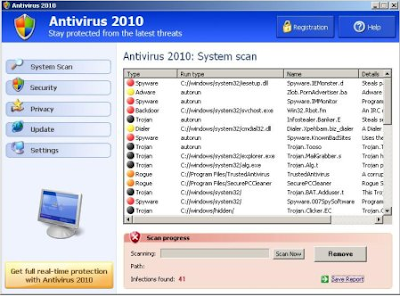
Then, it said that you should purchase Antivirus 2010 in order to remove them and protect your PC. Do not do it!
Symptoms in a HijackThis Log:
O2 - BHO: IEDefenderBHO - {FC8A493F-D236-4653-9A03-2BF4FD94F643} - C:\Windows\System32\IEDefender.dll
O4 - HKLM\..\Run: [Windows Gamma Display] C:\Windows\System32\wingamma.exe /adjustment
How to remove Antivirus 2010:
1. Using SmitfraudFix.
* Download SmitfraudFix.( google search it)
# Reboot your computer in Safe Mode by doing the following:
1. Restart your computer
2. After hearing your computer beep once during startup, but before the Windows icon appears, press F8.
3. Instead of Windows loading as normal, a menu should appear
4. Select the first option, to run Windows in Safe Mode.
# Double-click SmitfraudFix.exe.
# Press the number 2 on your keyboard and the press the enter key to choose the option Clean (safe mode recommended).
# You will be prompted : “Registry cleaning - Do you want to clean the registry ?“; answer “Yes” by typing Y and press “Enter” in order to remove the Desktop background and clean registry keys associated with the infection.
# The tool will now check if wininet.dll is infected. You may be prompted to replace the infected file (if found); answer “Yes” by typing Y and press “Enter”.
# The tool may need to restart your computer to finish the cleaning process; if it doesn’t, please restart it into Normal Windows.
2. Using Malwarebytes Anti-Malware.
* Download MalwareBytes Anti-malware (MBAM). Close all programs and Windows on your computer.
* Double Click mbam-setup.exe to install the application. When the installation begins, keep following the prompts in order to continue with the installation process. Do not make any changes to default settings and when the program has finished installing, make sure a checkmark is placed next to Update Malwarebytes’ Anti-Malware and Launch Malwarebytes’ Anti-Malware, then click Finish.
* If an update is found, it will download and install the latest version.
* Once the program has loaded, select “Perform Quick Scan”, then click Scan.
* The scan may take some time to finish,so please be patient.
* When the scan is complete, click OK, then Show Results to view the results.
* Make sure that everything is checked, and click Remove Selected.
* When disinfection is completed, a log will open in Notepad and you may be prompted to Restart.
Antivirus 2010 creates the following files and folders:
c:\Documents and Settings\All Users\Start Menu\Programs\av2010
c:\Documents and Settings\All Users\Desktop\av2010.lnk
c:\Program Files\av2010
c:\Program Files\AV2010\AV2010.exe
c:\Program Files\AV2010\svchost.exe
c:\WINDOWS\system32\IEDefender.dll
c:\WINDOWS\system32\wingamma.exe
Immediately after launch, the program starts scanning the computer and found a lot of trojans and spyware.
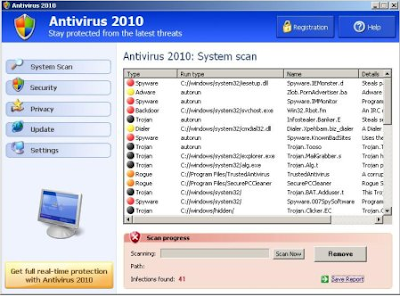
Then, it said that you should purchase Antivirus 2010 in order to remove them and protect your PC. Do not do it!
Symptoms in a HijackThis Log:
O2 - BHO: IEDefenderBHO - {FC8A493F-D236-4653-9A03-2BF4FD94F643} - C:\Windows\System32\IEDefender.dll
O4 - HKLM\..\Run: [Windows Gamma Display] C:\Windows\System32\wingamma.exe /adjustment
How to remove Antivirus 2010:
1. Using SmitfraudFix.
* Download SmitfraudFix.( google search it)
# Reboot your computer in Safe Mode by doing the following:
1. Restart your computer
2. After hearing your computer beep once during startup, but before the Windows icon appears, press F8.
3. Instead of Windows loading as normal, a menu should appear
4. Select the first option, to run Windows in Safe Mode.
# Double-click SmitfraudFix.exe.
# Press the number 2 on your keyboard and the press the enter key to choose the option Clean (safe mode recommended).
# You will be prompted : “Registry cleaning - Do you want to clean the registry ?“; answer “Yes” by typing Y and press “Enter” in order to remove the Desktop background and clean registry keys associated with the infection.
# The tool will now check if wininet.dll is infected. You may be prompted to replace the infected file (if found); answer “Yes” by typing Y and press “Enter”.
# The tool may need to restart your computer to finish the cleaning process; if it doesn’t, please restart it into Normal Windows.
2. Using Malwarebytes Anti-Malware.
* Download MalwareBytes Anti-malware (MBAM). Close all programs and Windows on your computer.
* Double Click mbam-setup.exe to install the application. When the installation begins, keep following the prompts in order to continue with the installation process. Do not make any changes to default settings and when the program has finished installing, make sure a checkmark is placed next to Update Malwarebytes’ Anti-Malware and Launch Malwarebytes’ Anti-Malware, then click Finish.
* If an update is found, it will download and install the latest version.
* Once the program has loaded, select “Perform Quick Scan”, then click Scan.
* The scan may take some time to finish,so please be patient.
* When the scan is complete, click OK, then Show Results to view the results.
* Make sure that everything is checked, and click Remove Selected.
* When disinfection is completed, a log will open in Notepad and you may be prompted to Restart.
Antivirus 2010 creates the following files and folders:
c:\Documents and Settings\All Users\Start Menu\Programs\av2010
c:\Documents and Settings\All Users\Desktop\av2010.lnk
c:\Program Files\av2010
c:\Program Files\AV2010\AV2010.exe
c:\Program Files\AV2010\svchost.exe
c:\WINDOWS\system32\IEDefender.dll
c:\WINDOWS\system32\wingamma.exe
Azlan Mahmud
Azlan Mahmud
Azlan Mahmud
Azlan Mahmud
1. Go to http://defilter.co.uk/ web proxy page.
2. Enter the URL http://www.pctools.com/internet-security/free/promo/PCADVISOR0809/ at the bar where it says Web Address and click Go.
3. Enter your first name, last name, e-mail, address, city, country, zip, random code and most importantly the Promotion Code as jkm3cx and click the Request Free License button. Make sure that you’re entering a working email address because the license key code will be sent there!
4.Once you see the message “Thank you for requesting your FREE license for Internet Security v2009, Your free license code will be e-mailed to you shortly.”, check the email address that you’ve entered at step 3. Open the email from PC Tools (sales@pctools.com) with the subject “Free Internet Security License”. Note down the name and license key.
5. Download latest PC Tools Internet Security 2009 and install.
6. After installation, restart your computer, run PC Tools Internet Security 2009 and click the Register button. Enter the name and license key. Voila! A fully registered version of PC Tools Internet Security 2009!
2. Enter the URL http://www.pctools.com/internet-security/free/promo/PCADVISOR0809/ at the bar where it says Web Address and click Go.
3. Enter your first name, last name, e-mail, address, city, country, zip, random code and most importantly the Promotion Code as jkm3cx and click the Request Free License button. Make sure that you’re entering a working email address because the license key code will be sent there!
4.Once you see the message “Thank you for requesting your FREE license for Internet Security v2009, Your free license code will be e-mailed to you shortly.”, check the email address that you’ve entered at step 3. Open the email from PC Tools (sales@pctools.com) with the subject “Free Internet Security License”. Note down the name and license key.
5. Download latest PC Tools Internet Security 2009 and install.
6. After installation, restart your computer, run PC Tools Internet Security 2009 and click the Register button. Enter the name and license key. Voila! A fully registered version of PC Tools Internet Security 2009!
Azlan Mahmud
Azlan Mahmud
I ve been dying to get this processor.Introducing Intel® Core™2 Quad processor for notebook and desktop PCs, designed to handle massive compute and visualization workloads enabled by powerful multi-core technology. Optimized for the longest possible battery life without compromise to performance, Intel Core 2 Quad processors for notebooks allow you to stay unwired longer while running the most compute-intensive applications.
Providing all the bandwidth you need for next-generation highly-threaded applications, the latest four-core Intel Core 2 Quad processors are built on 45nm Intel® Core™ microarchitecture enabling faster, cooler, and quieter mobile and desktop PC and workstation experiences.
Plus, with optional Intel® vPro™ technology, you have the ability to remotely isolate, diagnose, and repair infected desktop and mobile workstations wirelessly and outside of the firewall, even if the PC is off, or the OS is unresponsive.With four processing cores, up to 12MB of shared L2 cache,¹ and up to 1066 MHz Front Side Bus for notebooks, and up to 12MB of L2 cache² and up to 1333 MHz Front Side Bus for desktops, the Intel Core 2 Quad processor delivers amazing performance and power efficiency enabled by the all new hafnium-based circuitry of 45nm Intel Core microarchitecture.
Whether you're encoding, rendering, editing, or streaming HD multimedia in the office or on the go, power your most demanding applications with notebooks and desktops based on the Intel Core 2 Quad processor.
Plus, with these processors you get great Intel® technologies built in: Intel® Wide Dynamic Execution, enabling delivery of more instructions per clock cycle to improve execution time and energy efficiency
Intel® Intelligent Power Capability, designed to deliver more energy-efficient performance
Intel® Virtualization Technology (Intel® VT), enabling greater security, manageability, and utilization
Dual Intel® Dynamic Acceleration technology, improving four-core performance by utilizing power headroom of idle cores by dynamically boosting frequency of active cores
Intel® Smart Memory Access, improving system performance by optimizing the use of the available data bandwidth
Larger Intel® Advanced Smart Cache optimized for multi-core processors, providing a higher-performance, more efficient cache subsystem
Intel® Advanced Digital Media Boost, accelerating a broad range of applications along with Intel® HD Boost utilizing new SSE4 instructions for even greater multimedia performance
Future ready, designed to perform in highly threaded programs with powerful Intel® multi-core technology
Azlan Mahmud
What this programs does:
VirusRemover2008 is a misleading, or rogue, anti-spyware program that deliberately displays false scan results in order to scare you into purchasing the software. When installed, VirusRemover2008 will automatically scan your computer and list a variety of infections supposedly found on your computer. To remove these infections, though, you are first required to purchase the software. As the program itself is the infection, you should avoid buying it and use the following guide instead.
This guide will walk you through removing the VirusRemover 2008 program and any associated malware for free.
Threat Classification:
* Information on Rogue Programs
Advanced information:
View VirusRemover2008 files.
View VirusRemover2008 Registry Information.
Add/Remove Programs control panel entry:
VirusRemover2008
Tools Needed for this fix:
* Malwarebytes' Anti-Malware
Symptoms that may be in a HijackThis Log:
O4 - HKLM\..\Run: [VirusRemover2008] C:\Program Files\VirusRemover2008\VRM2008.exe
Guide Updates:
07/06/08 - Initial guide creation.
Automated Removal Instructions for VirusRemover2008 using Malwarebytes' Anti-Malware:
1. Print out these instructions as we will need to close every window that is open later in the fix.
2. Download Malwarebytes' Anti-Malware, or MBAM, from the following location and save it to your desktop:
Malwarebytes' Anti-Malware Download Link
3. Once downloaded, close all programs and Windows on your computer, including this one.
4. Double-click on the icon on your desktop named Download_mbam-setup.exe. This will start the installation of MBAM onto your computer.
5. When the installation begins, keep following the prompts in order to continue with the installation process. Do not make any changes to default settings and when the program has finished installing, make sure you leave both the Update Malwarebytes' Anti-Malware and Launch Malwarebytes' Anti-Malware checked. Then click on the Finish button.
6. MBAM will now automatically start and you will see a message stating that you should update the program before performing a scan. As MBAM will automatically update itself after the install, you can press the OK button to close that box and you will now be at the main program as shown below.
MalwareBytes Anti-Malware Screen
7. On the Scanner tab, make sure the the Perform quick scan option is selected and then click on the Scan button to start scanning your computer for VirusRemover2008 related files.
8. MBAM will now start scanning your computer for malware. This process can take quite a while, so we suggest you go and do something else and periodically check on the status of the scan. When MBAM is scanning it will look like the image below.
MalwareBytes Anti-Malware Scanning Screen
9. When the scan is finished a message box will appear as shown in the image below.
MalwareBytes Anti-Malware Scan Finished Screen
You should click on the OK button to close the message box and continue with the VirusRemover 2008 removal process.
10. You will now be back at the main Scanner screen. At this point you should click on the Show Results button.
11. A screen displaying all the malware that the program found will be shown as seen in the image below.
MalwareBytes Scan Results
You should now click on the Remove Selected button to remove all the listed malware. MBAM will now delete all of the files and registry keys and add them to the programs quarantine.
12. When MBAM has finished removing the malware, it will open the scan log and display it in Notepad. Review the log as desired, and then close the Notepad window.
13. You can now exit the MBAM program.
Your computer should now be free of the VirusRemover 2008 program. If your current anti-virus solution let this infection through, you may want to consider purchasing the PRO version of Malwarebytes' Anti-Malware to protect against these types of threats in the future.
If you are still having problems with your computer after completing these instructions, then please follow the steps outlined in the topic linked below:
Preparation Guide For Use Before Posting A Hijackthis Log
Associated VirusRemover2008 Files:
c:\Documents and Settings\All Users\Start Menu\Programs\VirusRemover2008
c:\Documents and Settings\All Users\Start Menu\Programs\VirusRemover2008\VirusRemover2008.lnk
%UserProfile%\Application Data\Microsoft\Internet Explorer\Quick Launch\VirusRemover2008.lnk
%UserProfile%\Application Data\Mozilla\Firefox\Profiles\s1jqw0bz.default\cookies.sqlite
%UserProfile%\Desktop\Viruses.bdt
%UserProfile%\Desktop\VirusRemover2008.lnk
c:\Program Files\VirusRemover2008
c:\Program Files\VirusRemover2008\Viruses.bdt
c:\Program Files\VirusRemover2008\VRM2008.exe
Associated VirusRemover2008 Windows Registry Information:
HKEY_CURRENT_USER\Software\{5222008A-DD62-49c7-A735-7BD18ECC7350}
HKEY_CURRENT_USER\Software\VirusRemover2008
HKEY_LOCAL_MACHINE\SOFTWARE\{5222008A-DD62-49c7-A735-7BD18ECC7350}
HKEY_LOCAL_MACHINE\SOFTWARE\Microsoft\Windows\CurrentVersion\Uninstall\VirusRemover2008
HKEY_LOCAL_MACHINE\SOFTWARE\VirusRemover2008
HKEY_LOCAL_MACHINE\SOFTWARE\Microsoft\Windows\CurrentVersion\Run "VirusRemover2008"
VirusRemover2008 is a misleading, or rogue, anti-spyware program that deliberately displays false scan results in order to scare you into purchasing the software. When installed, VirusRemover2008 will automatically scan your computer and list a variety of infections supposedly found on your computer. To remove these infections, though, you are first required to purchase the software. As the program itself is the infection, you should avoid buying it and use the following guide instead.
This guide will walk you through removing the VirusRemover 2008 program and any associated malware for free.
Threat Classification:
* Information on Rogue Programs
Advanced information:
View VirusRemover2008 files.
View VirusRemover2008 Registry Information.
Add/Remove Programs control panel entry:
VirusRemover2008
Tools Needed for this fix:
* Malwarebytes' Anti-Malware
Symptoms that may be in a HijackThis Log:
O4 - HKLM\..\Run: [VirusRemover2008] C:\Program Files\VirusRemover2008\VRM2008.exe
Guide Updates:
07/06/08 - Initial guide creation.
Automated Removal Instructions for VirusRemover2008 using Malwarebytes' Anti-Malware:
1. Print out these instructions as we will need to close every window that is open later in the fix.
2. Download Malwarebytes' Anti-Malware, or MBAM, from the following location and save it to your desktop:
Malwarebytes' Anti-Malware Download Link
3. Once downloaded, close all programs and Windows on your computer, including this one.
4. Double-click on the icon on your desktop named Download_mbam-setup.exe. This will start the installation of MBAM onto your computer.
5. When the installation begins, keep following the prompts in order to continue with the installation process. Do not make any changes to default settings and when the program has finished installing, make sure you leave both the Update Malwarebytes' Anti-Malware and Launch Malwarebytes' Anti-Malware checked. Then click on the Finish button.
6. MBAM will now automatically start and you will see a message stating that you should update the program before performing a scan. As MBAM will automatically update itself after the install, you can press the OK button to close that box and you will now be at the main program as shown below.
MalwareBytes Anti-Malware Screen
7. On the Scanner tab, make sure the the Perform quick scan option is selected and then click on the Scan button to start scanning your computer for VirusRemover2008 related files.
8. MBAM will now start scanning your computer for malware. This process can take quite a while, so we suggest you go and do something else and periodically check on the status of the scan. When MBAM is scanning it will look like the image below.
MalwareBytes Anti-Malware Scanning Screen
9. When the scan is finished a message box will appear as shown in the image below.
MalwareBytes Anti-Malware Scan Finished Screen
You should click on the OK button to close the message box and continue with the VirusRemover 2008 removal process.
10. You will now be back at the main Scanner screen. At this point you should click on the Show Results button.
11. A screen displaying all the malware that the program found will be shown as seen in the image below.
MalwareBytes Scan Results
You should now click on the Remove Selected button to remove all the listed malware. MBAM will now delete all of the files and registry keys and add them to the programs quarantine.
12. When MBAM has finished removing the malware, it will open the scan log and display it in Notepad. Review the log as desired, and then close the Notepad window.
13. You can now exit the MBAM program.
Your computer should now be free of the VirusRemover 2008 program. If your current anti-virus solution let this infection through, you may want to consider purchasing the PRO version of Malwarebytes' Anti-Malware to protect against these types of threats in the future.
If you are still having problems with your computer after completing these instructions, then please follow the steps outlined in the topic linked below:
Preparation Guide For Use Before Posting A Hijackthis Log
Associated VirusRemover2008 Files:
c:\Documents and Settings\All Users\Start Menu\Programs\VirusRemover2008
c:\Documents and Settings\All Users\Start Menu\Programs\VirusRemover2008\VirusRemover2008.lnk
%UserProfile%\Application Data\Microsoft\Internet Explorer\Quick Launch\VirusRemover2008.lnk
%UserProfile%\Application Data\Mozilla\Firefox\Profiles\s1jqw0bz.default\cookies.sqlite
%UserProfile%\Desktop\Viruses.bdt
%UserProfile%\Desktop\VirusRemover2008.lnk
c:\Program Files\VirusRemover2008
c:\Program Files\VirusRemover2008\Viruses.bdt
c:\Program Files\VirusRemover2008\VRM2008.exe
Associated VirusRemover2008 Windows Registry Information:
HKEY_CURRENT_USER\Software\{5222008A-DD62-49c7-A735-7BD18ECC7350}
HKEY_CURRENT_USER\Software\VirusRemover2008
HKEY_LOCAL_MACHINE\SOFTWARE\{5222008A-DD62-49c7-A735-7BD18ECC7350}
HKEY_LOCAL_MACHINE\SOFTWARE\Microsoft\Windows\CurrentVersion\Uninstall\VirusRemover2008
HKEY_LOCAL_MACHINE\SOFTWARE\VirusRemover2008
HKEY_LOCAL_MACHINE\SOFTWARE\Microsoft\Windows\CurrentVersion\Run "VirusRemover2008"
Azlan Mahmud
Azlan Mahmud
This is my hijack this log. I dont know how to read logs, so if you can explain wether my PC has virus or not
Logfile of Trend Micro HijackThis v2.0.2
Scan saved at 2:50:25 PM, on 13/10/2008
Platform: Windows Vista (WinNT 6.00.1904)
MSIE: Internet Explorer v7.00 (7.00.6000.16711)
Boot mode: Normal
Running processes:
C:\Windows\system32\Dwm.exe
C:\Windows\system32\taskeng.exe
C:\Windows\Explorer.EXE
C:\Program Files\Windows Defender\MSASCui.exe
C:\Program Files\Synaptics\SynTP\SynTPEnh.exe
C:\Program Files\Hewlett-Packard\HP Wireless Assistant\HPWAMain.exe
C:\Program Files\Hewlett-Packard\HP Wireless Assistant\WiFiMsg.exe
C:\Program Files\Java\jre1.6.0_07\bin\jusched.exe
C:\Program Files\Hewlett-Packard\HP Quick Launch Buttons\QLBCTRL.exe
C:\WINDOWS\System32\igfxtray.exe
C:\WINDOWS\System32\hkcmd.exe
C:\WINDOWS\System32\igfxpers.exe
C:\Program Files\Kaspersky Lab\Kaspersky Internet Security 2009\avp.exe
C:\Program Files\iTunes\iTunesHelper.exe
C:\Program Files\Windows Sidebar\sidebar.exe
C:\Users\Mahmud65\AppData\Local\Yahoo!\Messenger for Vista\Yahoo.Messenger.YmApp.exe
C:\Users\Mahmud65\AppData\Local\Google\Update\GoogleUpdate.exe
C:\Program Files\Free Download Manager\fdm.exe
C:\Program Files\Windows Media Player\wmpnscfg.exe
C:\Windows\system32\igfxsrvc.exe
C:\Windows\system32\wbem\unsecapp.exe
C:\Program Files\Hewlett-Packard\Shared\HpqToaster.exe
C:\Program Files\Windows Media Player\wmplayer.exe
C:\Program Files\Synaptics\SynTP\SynTPHelper.exe
C:\Windows\system32\wuauclt.exe
C:\Windows\System32\rundll32.exe
C:\Program Files\Mozilla Firefox\firefox.exe
C:\Program Files\Kaspersky Lab\Kaspersky Internet Security 2009\avp.exe
C:\Program Files\Microsoft Office\Office12\POWERPNT.EXE
C:\Windows\system32\SearchFilterHost.exe
C:\Program Files\Trend Micro\HijackThis\HijackThis.exe
R1 - HKCU\Software\Microsoft\Internet Explorer\Main,Search Page = http://go.microsoft.com/fwlink/?LinkId=54896
R1 - HKLM\Software\Microsoft\Internet Explorer\Main,Default_Page_URL = http://go.microsoft.com/fwlink/?LinkId=69157
R1 - HKLM\Software\Microsoft\Internet Explorer\Main,Default_Search_URL = http://go.microsoft.com/fwlink/?LinkId=54896
R1 - HKLM\Software\Microsoft\Internet Explorer\Main,Search Page = http://go.microsoft.com/fwlink/?LinkId=54896
R0 - HKLM\Software\Microsoft\Internet Explorer\Main,Start Page = http://go.microsoft.com/fwlink/?LinkId=69157
R0 - HKLM\Software\Microsoft\Internet Explorer\Search,SearchAssistant =
R0 - HKLM\Software\Microsoft\Internet Explorer\Search,CustomizeSearch =
R1 - HKCU\Software\Microsoft\Internet Explorer\Main,Window Title = >>> 'Full Speed' Enabled <<<
R1 - HKCU\Software\Microsoft\Windows\CurrentVersion\Internet Settings,ProxyOverride = *.local
R0 - HKCU\Software\Microsoft\Internet Explorer\Toolbar,LinksFolderName =
O1 - Hosts: ::1 localhost
O2 - BHO: Adobe PDF Reader Link Helper - {06849E9F-C8D7-4D59-B87D-784B7D6BE0B3} - C:\Program Files\Common Files\Adobe\Acrobat\ActiveX\AcroIEHelper.dll
O2 - BHO: IEVkbdBHO - {59273AB4-E7D3-40F9-A1A8-6FA9CCA1862C} - C:\Program Files\Kaspersky Lab\Kaspersky Internet Security 2009\ievkbd.dll
O2 - BHO: SSVHelper Class - {761497BB-D6F0-462C-B6EB-D4DAF1D92D43} - C:\Program Files\Java\jre1.6.0_07\bin\ssv.dll
O2 - BHO: Google Toolbar Helper - {AA58ED58-01DD-4d91-8333-CF10577473F7} - c:\program files\google\googletoolbar2.dll
O2 - BHO: Google Toolbar Notifier BHO - {AF69DE43-7D58-4638-B6FA-CE66B5AD205D} - C:\Program Files\Google\GoogleToolbarNotifier\4.1.805.1852\swg.dll
O2 - BHO: FDMIECookiesBHO Class - {CC59E0F9-7E43-44FA-9FAA-8377850BF205} - C:\Program Files\Free Download Manager\iefdm2.dll
O3 - Toolbar: &Google - {2318C2B1-4965-11d4-9B18-009027A5CD4F} - c:\program files\google\googletoolbar2.dll
O4 - HKLM\..\Run: [Windows Defender] %ProgramFiles%\Windows Defender\MSASCui.exe -hide
O4 - HKLM\..\Run: [SynTPEnh] C:\Program Files\Synaptics\SynTP\SynTPEnh.exe
O4 - HKLM\..\Run: [hpWirelessAssistant] %ProgramFiles%\Hewlett-Packard\HP Wireless Assistant\HPWAMain.exe
O4 - HKLM\..\Run: [WAWifiMessage] %ProgramFiles%\Hewlett-Packard\HP Wireless Assistant\WiFiMsg.exe
O4 - HKLM\..\Run: [HP Health Check Scheduler] C:\Program Files\Hewlett-Packard\HP Health Check\HPHC_Scheduler.exe
O4 - HKLM\..\Run: [SunJavaUpdateSched] "C:\Program Files\Java\jre1.6.0_07\bin\jusched.exe"
O4 - HKLM\..\Run: [QlbCtrl] %ProgramFiles%\Hewlett-Packard\HP Quick Launch Buttons\QlbCtrl.exe /Start
O4 - HKLM\..\Run: [IgfxTray] C:\Windows\system32\igfxtray.exe
O4 - HKLM\..\Run: [HotKeysCmds] C:\Windows\system32\hkcmd.exe
O4 - HKLM\..\Run: [Persistence] C:\Windows\system32\igfxpers.exe
O4 - HKLM\..\Run: [HP Software Update] C:\Program Files\Hp\HP Software Update\HPWuSchd2.exe
O4 - HKLM\..\Run: [AVP] "C:\Program Files\Kaspersky Lab\Kaspersky Internet Security 2009\avp.exe"
O4 - HKLM\..\Run: [QuickTime Task] "C:\Program Files\QuickTime\QTTask.exe" -atboottime
O4 - HKLM\..\Run: [iTunesHelper] "C:\Program Files\iTunes\iTunesHelper.exe"
O4 - HKCU\..\Run: [Sidebar] C:\Program Files\Windows Sidebar\sidebar.exe /autoRun
O4 - HKCU\..\Run: [Yahoo!MessengerForVista] "C:\Users\Mahmud65\AppData\Local\Yahoo!\Messenger for Vista\Yahoo.Messenger.YmApp.exe" -startup
O4 - HKCU\..\Run: [Google Update] "C:\Users\Mahmud65\AppData\Local\Google\Update\GoogleUpdate.exe" /c
O4 - HKCU\..\Run: [Free Download Manager] "C:\Program Files\Free Download Manager\fdm.exe" -autorun
O4 - HKCU\..\Run: [WindowsWelcomeCenter] rundll32.exe oobefldr.dll,ShowWelcomeCenter
O4 - HKCU\..\Run: [WMPNSCFG] C:\Program Files\Windows Media Player\WMPNSCFG.exe
O4 - HKUS\S-1-5-19\..\Run: [Sidebar] %ProgramFiles%\Windows Sidebar\Sidebar.exe /detectMem (User 'LOCAL SERVICE')
O4 - HKUS\S-1-5-19\..\Run: [WindowsWelcomeCenter] rundll32.exe oobefldr.dll,ShowWelcomeCenter (User 'LOCAL SERVICE')
O4 - HKUS\S-1-5-20\..\Run: [Sidebar] %ProgramFiles%\Windows Sidebar\Sidebar.exe /detectMem (User 'NETWORK SERVICE')
O4 - Global Startup: Adobe Reader Speed Launch.lnk = C:\Program Files\Adobe\Reader 8.0\Reader\reader_sl.exe
O4 - Global Startup: Adobe Reader Synchronizer.lnk = C:\Program Files\Adobe\Reader 8.0\Reader\AdobeCollabSync.exe
O4 - Global Startup: DVD Check.lnk = C:\Program Files\InterVideo\DVD Check\DVDCheck.exe
O8 - Extra context menu item: Add to Banner Ad Blocker - C:\Program Files\Kaspersky Lab\Kaspersky Internet Security 2009\ie_banner_deny.htm
O8 - Extra context menu item: Download all with Free Download Manager - file://C:\Program Files\Free Download Manager\dlall.htm
O8 - Extra context menu item: Download selected with Free Download Manager - file://C:\Program Files\Free Download Manager\dlselected.htm
O8 - Extra context menu item: Download video with Free Download Manager - file://C:\Program Files\Free Download Manager\dlfvideo.htm
O8 - Extra context menu item: Download with Free Download Manager - file://C:\Program Files\Free Download Manager\dllink.htm
O8 - Extra context menu item: E&xport to Microsoft Excel - res://C:\PROGRA~1\MICROS~2\Office12\EXCEL.EXE/3000
O9 - Extra button: (no name) - {08B0E5C0-4FCB-11CF-AAA5-00401C608501} - C:\PROGRA~1\Java\JRE16~1.0_0\bin\ssv.dll
O9 - Extra 'Tools' menuitem: Sun Java Console - {08B0E5C0-4FCB-11CF-AAA5-00401C608501} - C:\PROGRA~1\Java\JRE16~1.0_0\bin\ssv.dll
O9 - Extra button: Web traffic protection statistics - {1F460357-8A94-4D71-9CA3-AA4ACF32ED8E} - C:\Program Files\Kaspersky Lab\Kaspersky Internet Security 2009\SCIEPlgn.dll
O9 - Extra button: (no name) - {85d1f590-48f4-11d9-9669-0800200c9a66} - C:\Windows\bdoscandel.exe
O9 - Extra 'Tools' menuitem: Uninstall BitDefender Online Scanner v8 - {85d1f590-48f4-11d9-9669-0800200c9a66} - C:\Windows\bdoscandel.exe
O9 - Extra button: Research - {92780B25-18CC-41C8-B9BE-3C9C571A8263} - C:\PROGRA~1\MICROS~2\Office12\REFIEBAR.DLL
O13 - Gopher Prefix:
O16 - DPF: {5D86DDB5-BDF9-441B-9E9E-D4730F4EE499} (BDSCANONLINE Control) - http://download.bitdefender.com/resources/scan8/oscan8.cab
O16 - DPF: {644E432F-49D3-41A1-8DD5-E099162EEEC5} (Symantec RuFSI Utility Class) - http://security.symantec.com/sscv6/SharedContent/common/bin/cabsa.cab
O20 - AppInit_DLLs: C:\PROGRA~1\KASPER~1\KASPER~1\mzvkbd.dll,C:\PROGRA~1\KASPER~1\KASPER~1\mzvkbd3.dll,C:\PROGRA~1\KASPER~1\KASPER~1\adialhk.dll,C:\PROGRA~1\KASPER~1\KASPER~1\kloehk.dll
O23 - Service: Apple Mobile Device - Apple Inc. - C:\Program Files\Common Files\Apple\Mobile Device Support\bin\AppleMobileDeviceService.exe
O23 - Service: Kaspersky Internet Security (AVP) - Kaspersky Lab - C:\Program Files\Kaspersky Lab\Kaspersky Internet Security 2009\avp.exe
O23 - Service: Bonjour Service - Apple Inc. - C:\Program Files\Bonjour\mDNSResponder.exe
O23 - Service: Com4Qlb - Hewlett-Packard Development Company, L.P. - C:\Program Files\Hewlett-Packard\HP Quick Launch Buttons\Com4Qlb.exe
O23 - Service: Google Updater Service (gusvc) - Google - C:\Program Files\Google\Common\Google Updater\GoogleUpdaterService.exe
O23 - Service: HP Health Check Service - Hewlett-Packard - C:\Program Files\Hewlett-Packard\HP Health Check\hphc_service.exe
O23 - Service: hpqwmiex - Hewlett-Packard Development Company, L.P. - C:\Program Files\Hewlett-Packard\Shared\hpqwmiex.exe
O23 - Service: InstallDriver Table Manager (IDriverT) - Macrovision Corporation - C:\Program Files\Common Files\InstallShield\Driver\1050\Intel 32\IDriverT.exe
O23 - Service: iPod Service - Apple Inc. - C:\Program Files\iPod\bin\iPodService.exe
O23 - Service: IviRegMgr - InterVideo - C:\Program Files\Common Files\InterVideo\RegMgr\iviRegMgr.exe
O23 - Service: stllssvr - MicroVision Development, Inc. - c:\Program Files\Common Files\SureThing Shared\stllssvr.exe
O23 - Service: @%SystemRoot%\System32\TuneUpDefragService.exe,-1 (TuneUp.Defrag) - TuneUp Software GmbH - C:\Windows\System32\TuneUpDefragService.exe
O23 - Service: XAudioService - Conexant Systems, Inc. - C:\Windows\system32\DRIVERS\xaudio.exe
Logfile of Trend Micro HijackThis v2.0.2
Scan saved at 2:50:25 PM, on 13/10/2008
Platform: Windows Vista (WinNT 6.00.1904)
MSIE: Internet Explorer v7.00 (7.00.6000.16711)
Boot mode: Normal
Running processes:
C:\Windows\system32\Dwm.exe
C:\Windows\system32\taskeng.exe
C:\Windows\Explorer.EXE
C:\Program Files\Windows Defender\MSASCui.exe
C:\Program Files\Synaptics\SynTP\SynTPEnh.exe
C:\Program Files\Hewlett-Packard\HP Wireless Assistant\HPWAMain.exe
C:\Program Files\Hewlett-Packard\HP Wireless Assistant\WiFiMsg.exe
C:\Program Files\Java\jre1.6.0_07\bin\jusched.exe
C:\Program Files\Hewlett-Packard\HP Quick Launch Buttons\QLBCTRL.exe
C:\WINDOWS\System32\igfxtray.exe
C:\WINDOWS\System32\hkcmd.exe
C:\WINDOWS\System32\igfxpers.exe
C:\Program Files\Kaspersky Lab\Kaspersky Internet Security 2009\avp.exe
C:\Program Files\iTunes\iTunesHelper.exe
C:\Program Files\Windows Sidebar\sidebar.exe
C:\Users\Mahmud65\AppData\Local\Yahoo!\Messenger for Vista\Yahoo.Messenger.YmApp.exe
C:\Users\Mahmud65\AppData\Local\Google\Update\GoogleUpdate.exe
C:\Program Files\Free Download Manager\fdm.exe
C:\Program Files\Windows Media Player\wmpnscfg.exe
C:\Windows\system32\igfxsrvc.exe
C:\Windows\system32\wbem\unsecapp.exe
C:\Program Files\Hewlett-Packard\Shared\HpqToaster.exe
C:\Program Files\Windows Media Player\wmplayer.exe
C:\Program Files\Synaptics\SynTP\SynTPHelper.exe
C:\Windows\system32\wuauclt.exe
C:\Windows\System32\rundll32.exe
C:\Program Files\Mozilla Firefox\firefox.exe
C:\Program Files\Kaspersky Lab\Kaspersky Internet Security 2009\avp.exe
C:\Program Files\Microsoft Office\Office12\POWERPNT.EXE
C:\Windows\system32\SearchFilterHost.exe
C:\Program Files\Trend Micro\HijackThis\HijackThis.exe
R1 - HKCU\Software\Microsoft\Internet Explorer\Main,Search Page = http://go.microsoft.com/fwlink/?LinkId=54896
R1 - HKLM\Software\Microsoft\Internet Explorer\Main,Default_Page_URL = http://go.microsoft.com/fwlink/?LinkId=69157
R1 - HKLM\Software\Microsoft\Internet Explorer\Main,Default_Search_URL = http://go.microsoft.com/fwlink/?LinkId=54896
R1 - HKLM\Software\Microsoft\Internet Explorer\Main,Search Page = http://go.microsoft.com/fwlink/?LinkId=54896
R0 - HKLM\Software\Microsoft\Internet Explorer\Main,Start Page = http://go.microsoft.com/fwlink/?LinkId=69157
R0 - HKLM\Software\Microsoft\Internet Explorer\Search,SearchAssistant =
R0 - HKLM\Software\Microsoft\Internet Explorer\Search,CustomizeSearch =
R1 - HKCU\Software\Microsoft\Internet Explorer\Main,Window Title = >>> 'Full Speed' Enabled <<<
R1 - HKCU\Software\Microsoft\Windows\CurrentVersion\Internet Settings,ProxyOverride = *.local
R0 - HKCU\Software\Microsoft\Internet Explorer\Toolbar,LinksFolderName =
O1 - Hosts: ::1 localhost
O2 - BHO: Adobe PDF Reader Link Helper - {06849E9F-C8D7-4D59-B87D-784B7D6BE0B3} - C:\Program Files\Common Files\Adobe\Acrobat\ActiveX\AcroIEHelper.dll
O2 - BHO: IEVkbdBHO - {59273AB4-E7D3-40F9-A1A8-6FA9CCA1862C} - C:\Program Files\Kaspersky Lab\Kaspersky Internet Security 2009\ievkbd.dll
O2 - BHO: SSVHelper Class - {761497BB-D6F0-462C-B6EB-D4DAF1D92D43} - C:\Program Files\Java\jre1.6.0_07\bin\ssv.dll
O2 - BHO: Google Toolbar Helper - {AA58ED58-01DD-4d91-8333-CF10577473F7} - c:\program files\google\googletoolbar2.dll
O2 - BHO: Google Toolbar Notifier BHO - {AF69DE43-7D58-4638-B6FA-CE66B5AD205D} - C:\Program Files\Google\GoogleToolbarNotifier\4.1.805.1852\swg.dll
O2 - BHO: FDMIECookiesBHO Class - {CC59E0F9-7E43-44FA-9FAA-8377850BF205} - C:\Program Files\Free Download Manager\iefdm2.dll
O3 - Toolbar: &Google - {2318C2B1-4965-11d4-9B18-009027A5CD4F} - c:\program files\google\googletoolbar2.dll
O4 - HKLM\..\Run: [Windows Defender] %ProgramFiles%\Windows Defender\MSASCui.exe -hide
O4 - HKLM\..\Run: [SynTPEnh] C:\Program Files\Synaptics\SynTP\SynTPEnh.exe
O4 - HKLM\..\Run: [hpWirelessAssistant] %ProgramFiles%\Hewlett-Packard\HP Wireless Assistant\HPWAMain.exe
O4 - HKLM\..\Run: [WAWifiMessage] %ProgramFiles%\Hewlett-Packard\HP Wireless Assistant\WiFiMsg.exe
O4 - HKLM\..\Run: [HP Health Check Scheduler] C:\Program Files\Hewlett-Packard\HP Health Check\HPHC_Scheduler.exe
O4 - HKLM\..\Run: [SunJavaUpdateSched] "C:\Program Files\Java\jre1.6.0_07\bin\jusched.exe"
O4 - HKLM\..\Run: [QlbCtrl] %ProgramFiles%\Hewlett-Packard\HP Quick Launch Buttons\QlbCtrl.exe /Start
O4 - HKLM\..\Run: [IgfxTray] C:\Windows\system32\igfxtray.exe
O4 - HKLM\..\Run: [HotKeysCmds] C:\Windows\system32\hkcmd.exe
O4 - HKLM\..\Run: [Persistence] C:\Windows\system32\igfxpers.exe
O4 - HKLM\..\Run: [HP Software Update] C:\Program Files\Hp\HP Software Update\HPWuSchd2.exe
O4 - HKLM\..\Run: [AVP] "C:\Program Files\Kaspersky Lab\Kaspersky Internet Security 2009\avp.exe"
O4 - HKLM\..\Run: [QuickTime Task] "C:\Program Files\QuickTime\QTTask.exe" -atboottime
O4 - HKLM\..\Run: [iTunesHelper] "C:\Program Files\iTunes\iTunesHelper.exe"
O4 - HKCU\..\Run: [Sidebar] C:\Program Files\Windows Sidebar\sidebar.exe /autoRun
O4 - HKCU\..\Run: [Yahoo!MessengerForVista] "C:\Users\Mahmud65\AppData\Local\Yahoo!\Messenger for Vista\Yahoo.Messenger.YmApp.exe" -startup
O4 - HKCU\..\Run: [Google Update] "C:\Users\Mahmud65\AppData\Local\Google\Update\GoogleUpdate.exe" /c
O4 - HKCU\..\Run: [Free Download Manager] "C:\Program Files\Free Download Manager\fdm.exe" -autorun
O4 - HKCU\..\Run: [WindowsWelcomeCenter] rundll32.exe oobefldr.dll,ShowWelcomeCenter
O4 - HKCU\..\Run: [WMPNSCFG] C:\Program Files\Windows Media Player\WMPNSCFG.exe
O4 - HKUS\S-1-5-19\..\Run: [Sidebar] %ProgramFiles%\Windows Sidebar\Sidebar.exe /detectMem (User 'LOCAL SERVICE')
O4 - HKUS\S-1-5-19\..\Run: [WindowsWelcomeCenter] rundll32.exe oobefldr.dll,ShowWelcomeCenter (User 'LOCAL SERVICE')
O4 - HKUS\S-1-5-20\..\Run: [Sidebar] %ProgramFiles%\Windows Sidebar\Sidebar.exe /detectMem (User 'NETWORK SERVICE')
O4 - Global Startup: Adobe Reader Speed Launch.lnk = C:\Program Files\Adobe\Reader 8.0\Reader\reader_sl.exe
O4 - Global Startup: Adobe Reader Synchronizer.lnk = C:\Program Files\Adobe\Reader 8.0\Reader\AdobeCollabSync.exe
O4 - Global Startup: DVD Check.lnk = C:\Program Files\InterVideo\DVD Check\DVDCheck.exe
O8 - Extra context menu item: Add to Banner Ad Blocker - C:\Program Files\Kaspersky Lab\Kaspersky Internet Security 2009\ie_banner_deny.htm
O8 - Extra context menu item: Download all with Free Download Manager - file://C:\Program Files\Free Download Manager\dlall.htm
O8 - Extra context menu item: Download selected with Free Download Manager - file://C:\Program Files\Free Download Manager\dlselected.htm
O8 - Extra context menu item: Download video with Free Download Manager - file://C:\Program Files\Free Download Manager\dlfvideo.htm
O8 - Extra context menu item: Download with Free Download Manager - file://C:\Program Files\Free Download Manager\dllink.htm
O8 - Extra context menu item: E&xport to Microsoft Excel - res://C:\PROGRA~1\MICROS~2\Office12\EXCEL.EXE/3000
O9 - Extra button: (no name) - {08B0E5C0-4FCB-11CF-AAA5-00401C608501} - C:\PROGRA~1\Java\JRE16~1.0_0\bin\ssv.dll
O9 - Extra 'Tools' menuitem: Sun Java Console - {08B0E5C0-4FCB-11CF-AAA5-00401C608501} - C:\PROGRA~1\Java\JRE16~1.0_0\bin\ssv.dll
O9 - Extra button: Web traffic protection statistics - {1F460357-8A94-4D71-9CA3-AA4ACF32ED8E} - C:\Program Files\Kaspersky Lab\Kaspersky Internet Security 2009\SCIEPlgn.dll
O9 - Extra button: (no name) - {85d1f590-48f4-11d9-9669-0800200c9a66} - C:\Windows\bdoscandel.exe
O9 - Extra 'Tools' menuitem: Uninstall BitDefender Online Scanner v8 - {85d1f590-48f4-11d9-9669-0800200c9a66} - C:\Windows\bdoscandel.exe
O9 - Extra button: Research - {92780B25-18CC-41C8-B9BE-3C9C571A8263} - C:\PROGRA~1\MICROS~2\Office12\REFIEBAR.DLL
O13 - Gopher Prefix:
O16 - DPF: {5D86DDB5-BDF9-441B-9E9E-D4730F4EE499} (BDSCANONLINE Control) - http://download.bitdefender.com/resources/scan8/oscan8.cab
O16 - DPF: {644E432F-49D3-41A1-8DD5-E099162EEEC5} (Symantec RuFSI Utility Class) - http://security.symantec.com/sscv6/SharedContent/common/bin/cabsa.cab
O20 - AppInit_DLLs: C:\PROGRA~1\KASPER~1\KASPER~1\mzvkbd.dll,C:\PROGRA~1\KASPER~1\KASPER~1\mzvkbd3.dll,C:\PROGRA~1\KASPER~1\KASPER~1\adialhk.dll,C:\PROGRA~1\KASPER~1\KASPER~1\kloehk.dll
O23 - Service: Apple Mobile Device - Apple Inc. - C:\Program Files\Common Files\Apple\Mobile Device Support\bin\AppleMobileDeviceService.exe
O23 - Service: Kaspersky Internet Security (AVP) - Kaspersky Lab - C:\Program Files\Kaspersky Lab\Kaspersky Internet Security 2009\avp.exe
O23 - Service: Bonjour Service - Apple Inc. - C:\Program Files\Bonjour\mDNSResponder.exe
O23 - Service: Com4Qlb - Hewlett-Packard Development Company, L.P. - C:\Program Files\Hewlett-Packard\HP Quick Launch Buttons\Com4Qlb.exe
O23 - Service: Google Updater Service (gusvc) - Google - C:\Program Files\Google\Common\Google Updater\GoogleUpdaterService.exe
O23 - Service: HP Health Check Service - Hewlett-Packard - C:\Program Files\Hewlett-Packard\HP Health Check\hphc_service.exe
O23 - Service: hpqwmiex - Hewlett-Packard Development Company, L.P. - C:\Program Files\Hewlett-Packard\Shared\hpqwmiex.exe
O23 - Service: InstallDriver Table Manager (IDriverT) - Macrovision Corporation - C:\Program Files\Common Files\InstallShield\Driver\1050\Intel 32\IDriverT.exe
O23 - Service: iPod Service - Apple Inc. - C:\Program Files\iPod\bin\iPodService.exe
O23 - Service: IviRegMgr - InterVideo - C:\Program Files\Common Files\InterVideo\RegMgr\iviRegMgr.exe
O23 - Service: stllssvr - MicroVision Development, Inc. - c:\Program Files\Common Files\SureThing Shared\stllssvr.exe
O23 - Service: @%SystemRoot%\System32\TuneUpDefragService.exe,-1 (TuneUp.Defrag) - TuneUp Software GmbH - C:\Windows\System32\TuneUpDefragService.exe
O23 - Service: XAudioService - Conexant Systems, Inc. - C:\Windows\system32\DRIVERS\xaudio.exe
Azlan Mahmud
I know its nearly been a week after Raya but,I’d like to take this opportunity to wish all my family and friends Happy Holidays! and Selamat Hari Raya Aidilfitri, maaf zahir dan batin. I would like to also apologize for any wrong doings or harsh comments I might have made to everyone. We are only human so are prone to making mistakes. Do take care of yourself and your loved ones during this festive period, especially if you’re planning to travel long distances. Check your transportation and make sure you allocate enough time for delays and congestion.
Azlan Mahmud
Im kind enough to give you free serial key of these program
AVG Internet Security 8.0
8MEH-RNXBD-GMYHF-BSLSR-Z4YFG-PEMBR
Spyware Doctor
Name: Timothy Kozmickey
HV2TAG-1VNFYQ-PNXPWR-QBARP0-AF65KA-AK2YNK
TuneUp Utilities 2008
Name:imrano
Organisation:imrano_1210@live.com.my
PHPEX-HDMTA-FBYDY-RSDTJ-UJNLW-ENDWD
Microsoft Office Professional 2007
WRWWX-G9MMD-X4B8X-7JQP3-CMD93
Kaspersky Internet Security 2009
QY6R6-G8Y24-AJ3VE-65JX(?)
Note: you must find it yourself the last digit.(Clue: it is a number)
Spysheriff( you must not download this)
xjjQd4oO}VvYbP1
Avast Pro 4.8
W2004882R8800A1106-0D5JVKWA
Counter Strike 1.6
5Z62E-MTXQZ-Z32IY-NW2ZL-A3C4Q
Panda Internet Security 2008
Name: Panda Internet Security 2008
Username:CCF2269WC9
Password:FRWFQ2X9
Adobe Photoshop CS3 Standard
1045-1648-0740-4671-0895-4359 1045
Warcraft 3
mnbb7t-r6w9-xrznfg-6crd-wf9hx7
AVG Internet Security 8.0
8MEH-RNXBD-GMYHF-BSLSR-Z4YFG-PEMBR
Spyware Doctor
Name: Timothy Kozmickey
HV2TAG-1VNFYQ-PNXPWR-QBARP0-AF65KA-AK2YNK
TuneUp Utilities 2008
Name:imrano
Organisation:imrano_1210@live.com.my
PHPEX-HDMTA-FBYDY-RSDTJ-UJNLW-ENDWD
Microsoft Office Professional 2007
WRWWX-G9MMD-X4B8X-7JQP3-CMD93
Kaspersky Internet Security 2009
QY6R6-G8Y24-AJ3VE-65JX(?)
Note: you must find it yourself the last digit.(Clue: it is a number)
Spysheriff( you must not download this)
xjjQd4oO}VvYbP1
Avast Pro 4.8
W2004882R8800A1106-0D5JVKWA
Counter Strike 1.6
5Z62E-MTXQZ-Z32IY-NW2ZL-A3C4Q
Panda Internet Security 2008
Name: Panda Internet Security 2008
Username:CCF2269WC9
Password:FRWFQ2X9
Adobe Photoshop CS3 Standard
1045-1648-0740-4671-0895-4359 1045
Warcraft 3
mnbb7t-r6w9-xrznfg-6crd-wf9hx7
Azlan Mahmud
OH MY GOD, JUST NOW THE ENGLISH UPSR PAPER 2 IS SOALAN BOCOR. MY FRIEND BOOK HAS THE QUESTIONS AND ALL THE ANSWERS. THAT SO NOT FARE. THE QUESTIONS ARE 100% EXACTLY THE SAME
Azlan Mahmud
HEI!!! UPSR IS OVER!!!!! IAM FREE NOW. Well im so glad that Upsr is finally over. After preparing for so long. NOW IT IS OVER!!!!! English paper was easy, Science also was easy. I m not going to write for so long. BYE!! IM SO HAPPY!!!
Azlan Mahmud
Oh my god!!! UPSR is this Tuesday, what am I going to do??!! I ve finished all my workbooks and did all the past year questions. I think I need to relax a bit but hey!! its this tuesday. I surely be dead if i dont get 5A's. Please pray for me. Im not going to write long. BYE!! HAve a nice day
Azlan Mahmud
What a day today. I got my state examination paper. I got 90% for Math (before this 81%) 88% for Bahasa Malaysia Pemahaman ( before this 83%) 80% for Science (previously 76%) and 66% for Bahasa Malaysia Penulisan. FOR SHIT 66% Before this I never get B for BM Penulisan. I always got 85% and above. UPSR is 16 days more!. OH MY GOD!!!!! IMUST STUDY HARD. MAybe I lost focus during the examination and was thinking about something else. Besides, I just download Spybot Search & Destroy because my AVG internet Security says that my computer has an adware inside. No body is online now. SO BORING.
Azlan Mahmud
Its the school holidays again, just 1 week so not going anywhere. My parents are always outstation. At home is so boring. TV??!! Boring!!!. Its really boring when you have a very very very crappy and slow internet like mine. I cant download any songs from limewire because my ISP dont let me to do. I cant play with my friends because they live far away from me. I am so bored. What am I going to do?!
Azlan Mahmud
My dad is going to trade in my grandfathers 2004 Kia Spectra. Which is better to replace the Kia Spectra? The Toyota Vios or the New Honda City which is due to launch in 2009.
So now im comparing Toyota Vios and New honda City.
The car is used to send me and my younger to school and back. And sometimes going outstations. My grandfathers Kia Spectra has travel 80000km and its due for the regular service.
So now im comparing Toyota Vios and New honda City.
Azlan Mahmud
Hey, Im using Maxis Broadband Power package. It is veery very very very very slow. I think snail is faster than my internet. Before this Im used Streamyx 1 mbps connection. I was attracted to the Maxis Broadband promotion which is 3.6mbps at RM 98 a month ( which is 1 ringgit lesser than my previous streamyx). The first month using maxis broadband is very fast. Then after 5 month it become slower and slower by day. Maxis also blocks P2P and torrent. That means I cannot download song using LimeWire. If i want to download songs i must wait until 1am . Iam lucky I have a backup internet which is my phone's Digi EDGE. It is very slow but I can download songs.
This is my speedtest result:
Azlan Mahmud
Oh my god!!! I will sit for the UPSR examination on 9th September 2008. Please pray for me. Its like 2 weeks from now!!. I must study hard.










